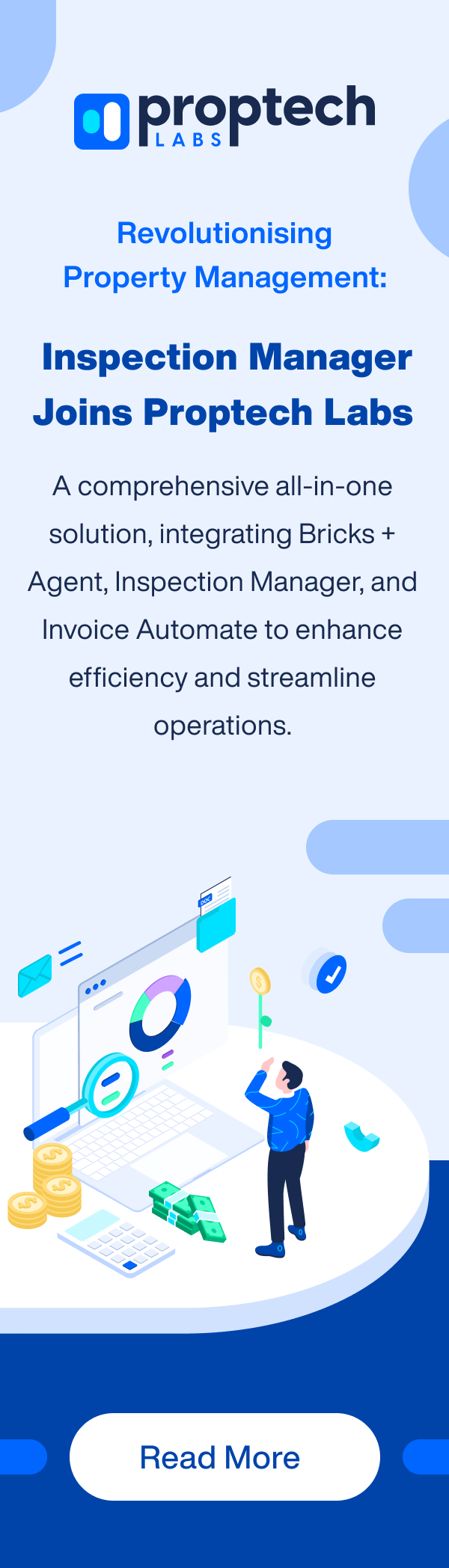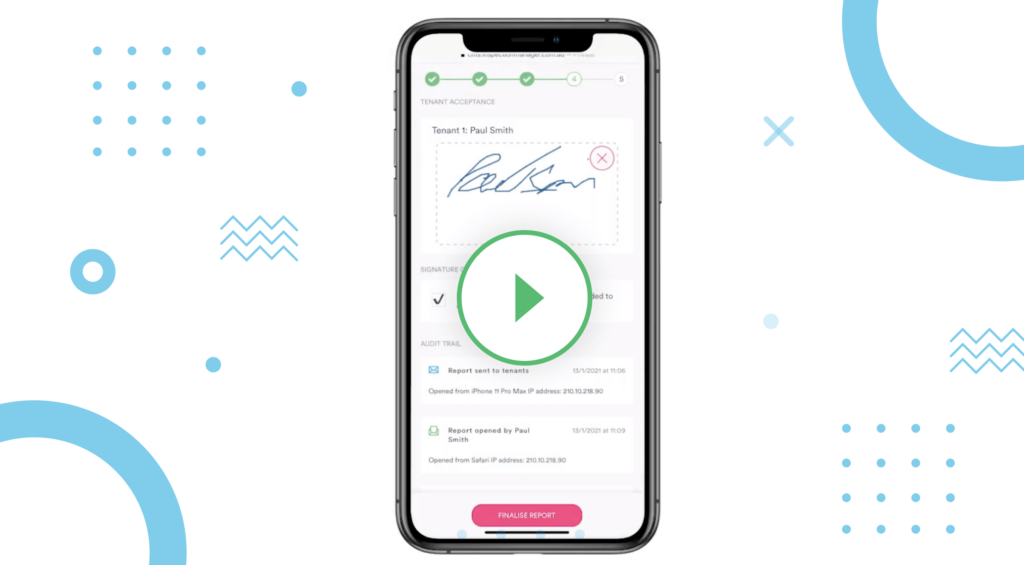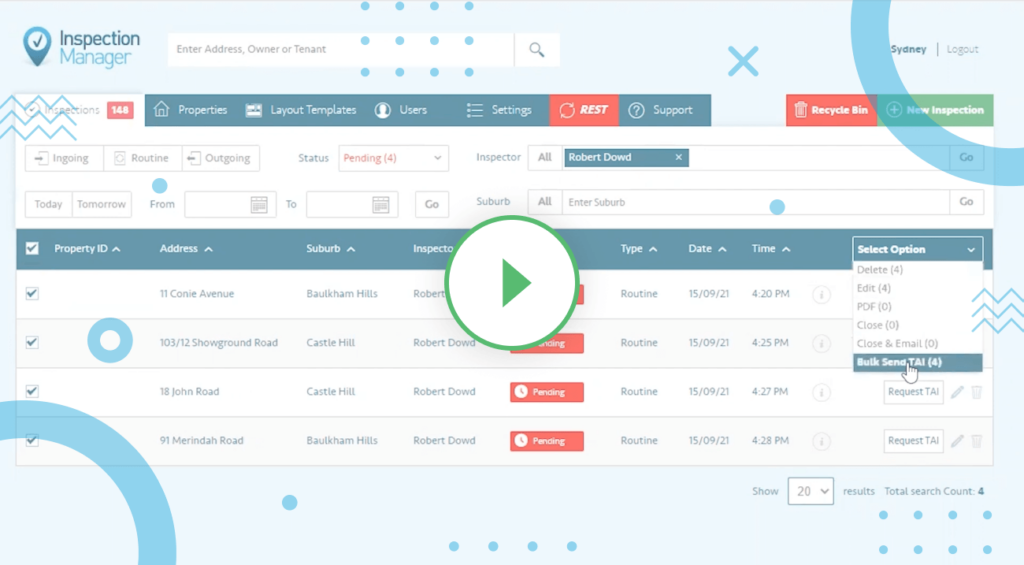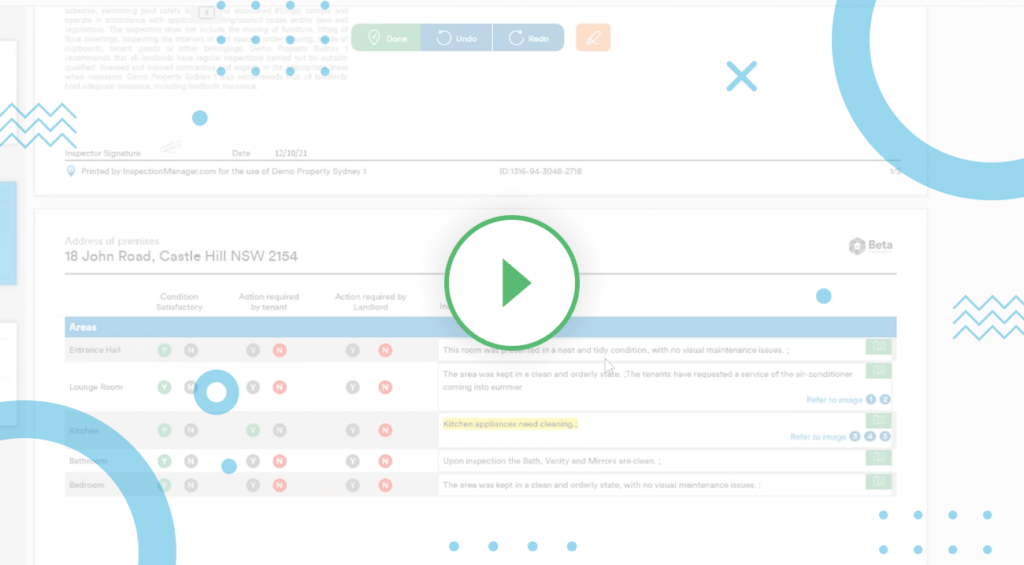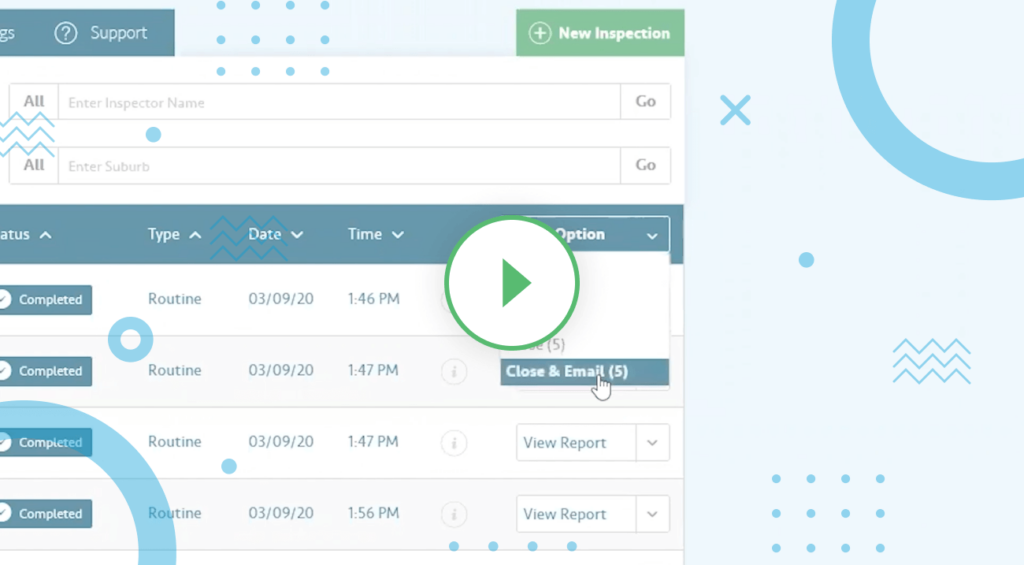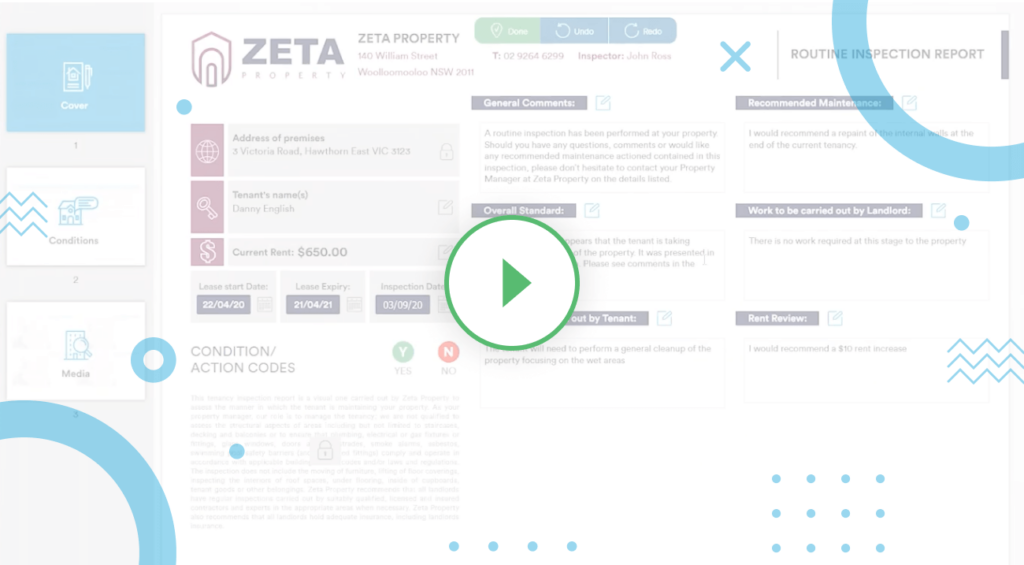In general, Inspection Manager can efficiently and quickly capture all required information from a number of properties – even on offline mode.
For instance, you can edit the property’s layout, capture its condition, record comments or issues, and take photos through the app even in areas lacking Wi-Fi or 3G.
It goes without saying that this powerful app is your best assistant in the field because it helps you do the bulk of property inspection work in half the usual time- without complete reliance on internet access. However, like all mobile applications, it needs internet access at different key points in order to effectively perform many of its tasks.
So even though Inspection Manager will function even on offline mode, we still recommend that you always log in online to make sure that you get the most updated information during your inspections. For example, synchronizing your data from the CMS back to your device requires a Wi-Fi connection or a 3G access to enable the auto-save function. This secures that all essential information stored in your device are up-to-date.
Let’s have a look at various scenarios where you need to connect Inspection Manager to the internet:
-
- The first time you log on to the app to enter basic user information, you absolutely need a Wi-Fi access.
- You also need to be connected if you want to retrieve new inspections that were created since you last logged on to the internet using the device.
- If you were logged out by mistake while you were on site, you may still log on to the Inspection Manager – but the data would be the same as the available information when you were last connected toWi-fi or 3G. Wi-fi connection becomes essential, however, when there is a software update.
At Inspection Manager, we upgrade our application every two to three months or as often as clients request for new features. Users can easily update their software’s version by simply logging in on the Inspection Manager. Upon logging in, Inspection Manager owners will be greeted by a screen that asks for upgrade to a newer version, which is available at the app store.
If you’d like to know more about our customised pricing plans, check out our next post entitled, “What is the Monthly Cost for having (for the privilege of using) Inspection Manager?