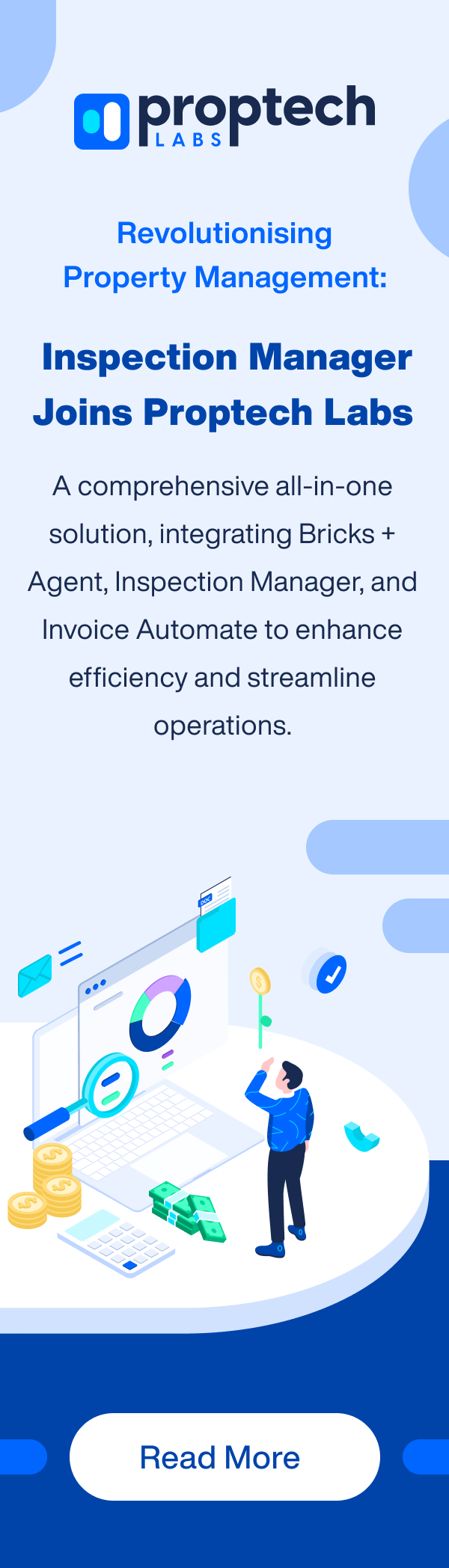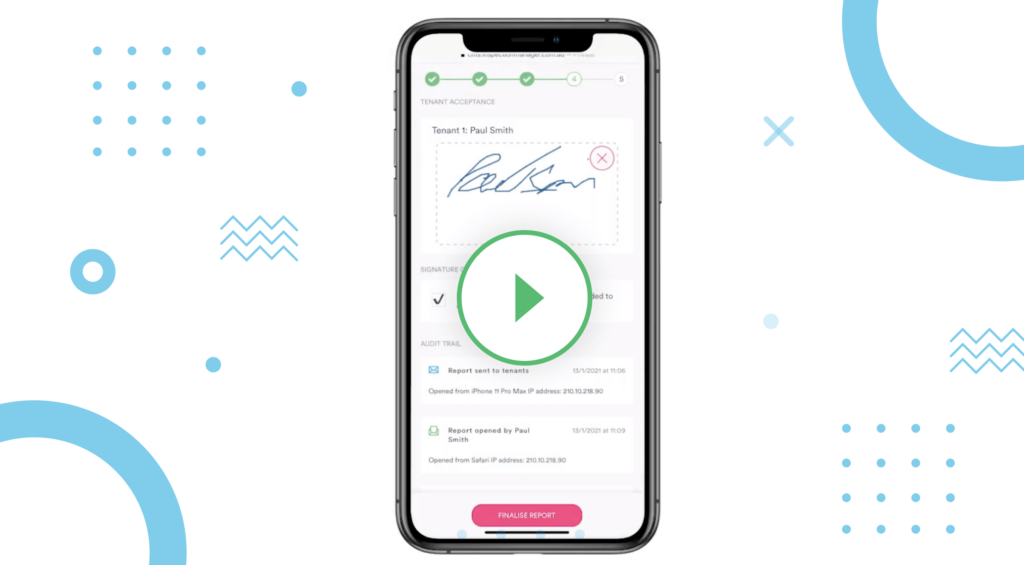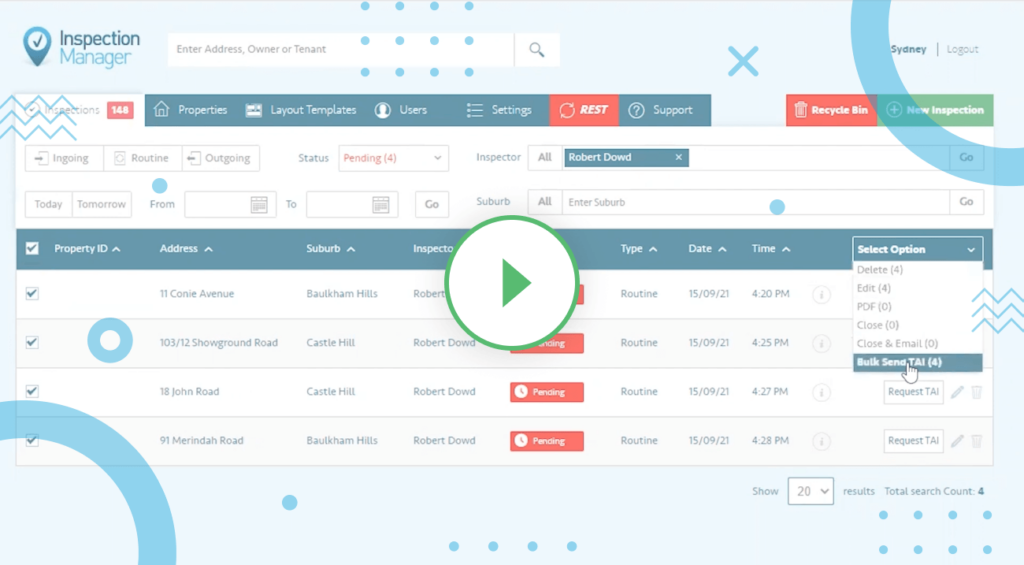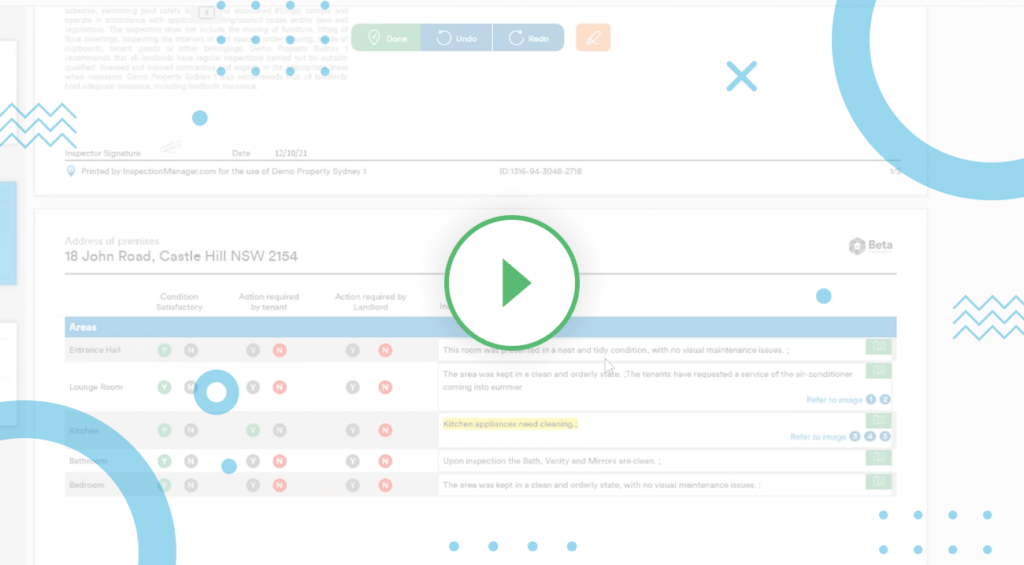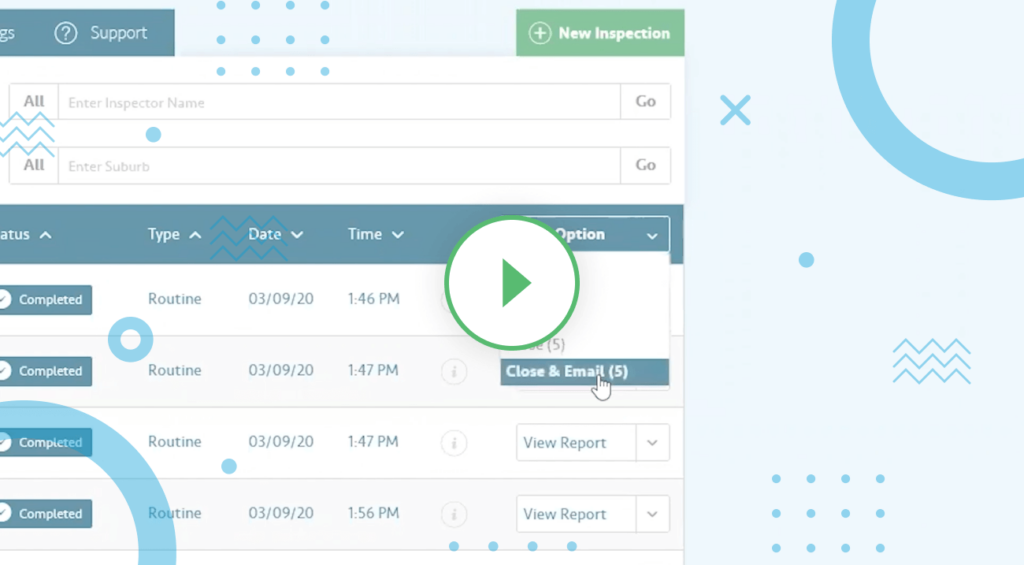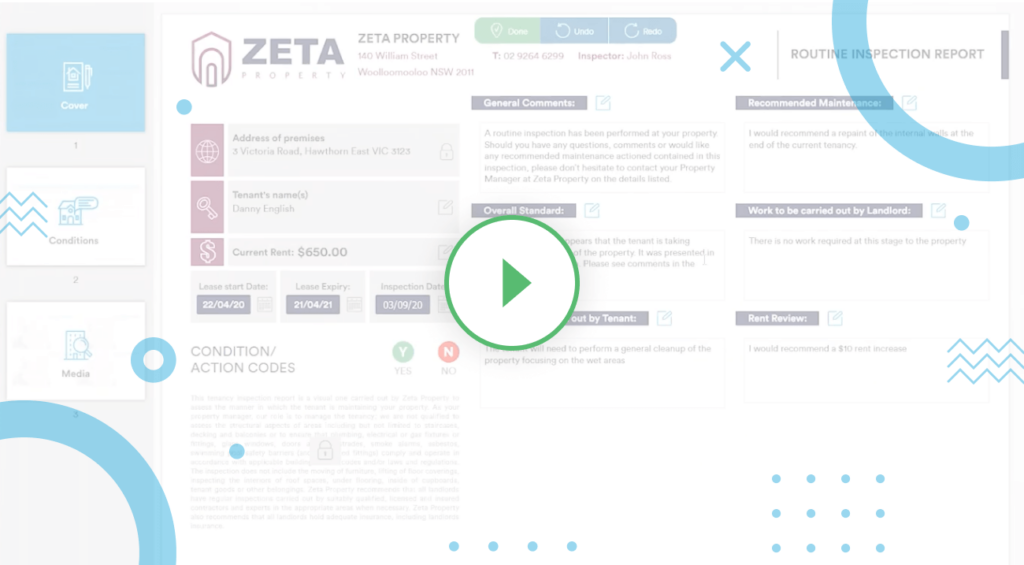Technology these days has changed our lives so much it’s hard to imagine how we “used to do it”. Saving time is just one benefit of technology. When completing your inspections with Inspection Manager, one way you can cut down your time spent is by setting up shortcuts for often repeated phrases.
Always find yourself writing “The property has been well maintained and is clean and tidy” in the general comments for a Routine/Periodic Inspection? Save the phrase in the shortcuts of your mobile device with an easy to use tag (maybe im_good – or something else you will easily remember), then when you’re in the “general comments” input box in the Inspection Manager app, type im_good and it will automatically convert to your key phrase.
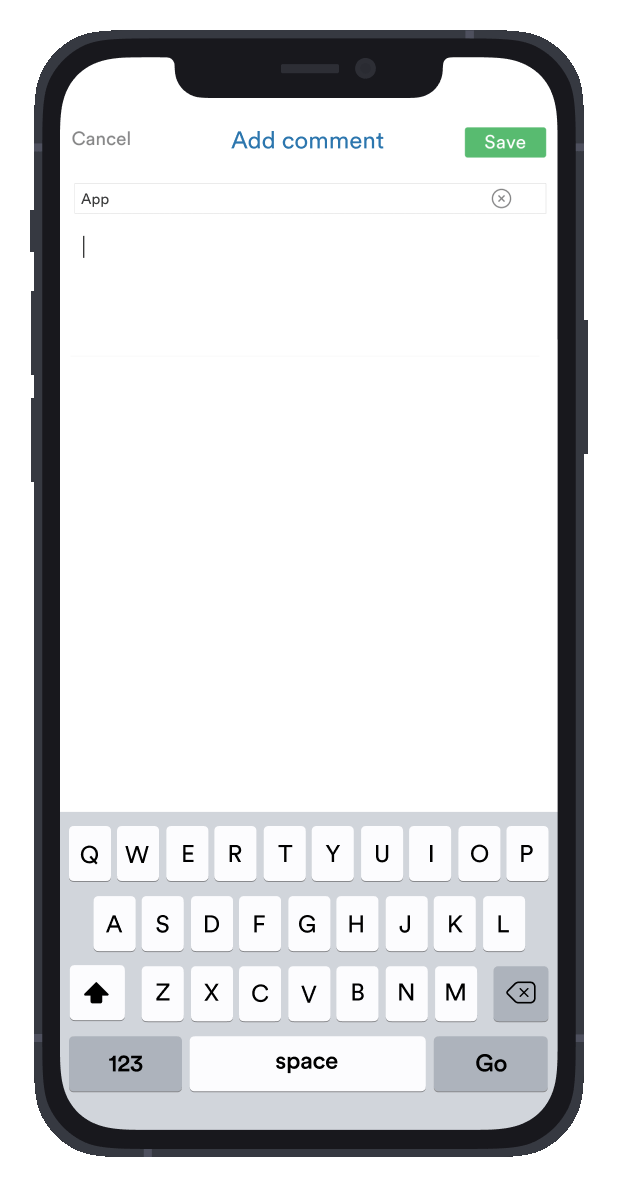
Fancy huh! Contact your Account Manager for a full list of suggested shortcuts to help you save even more time with Inspection Manager.