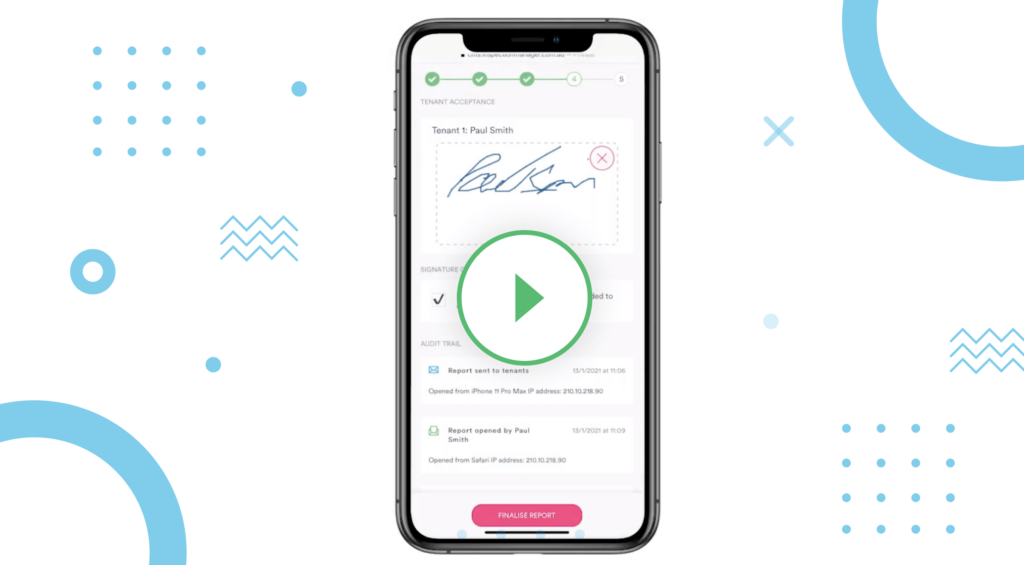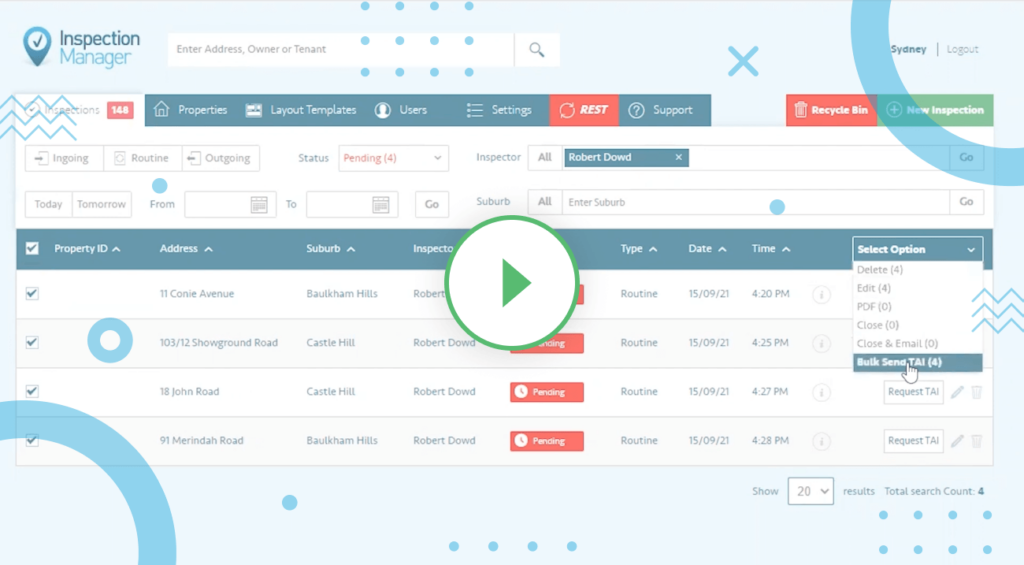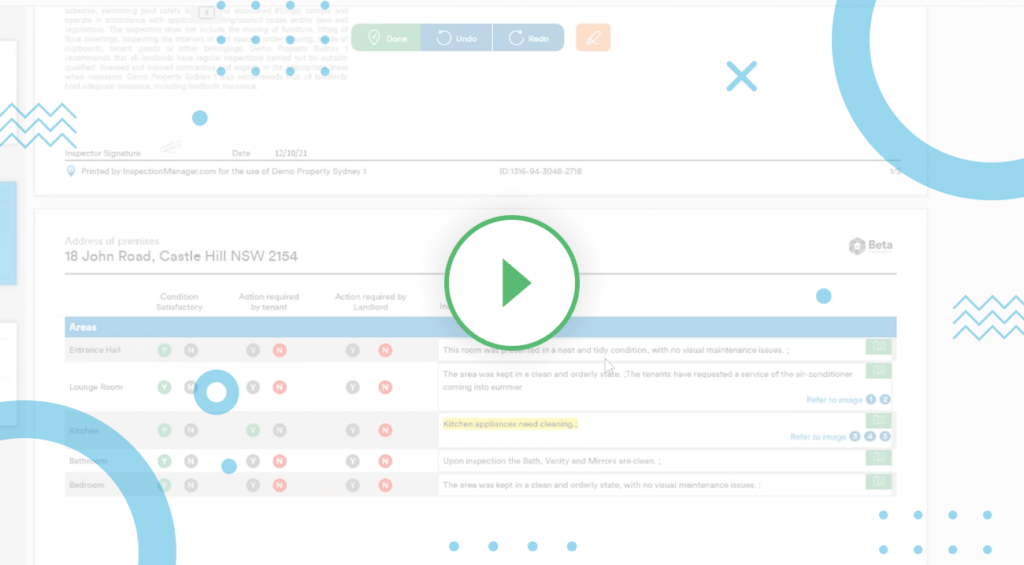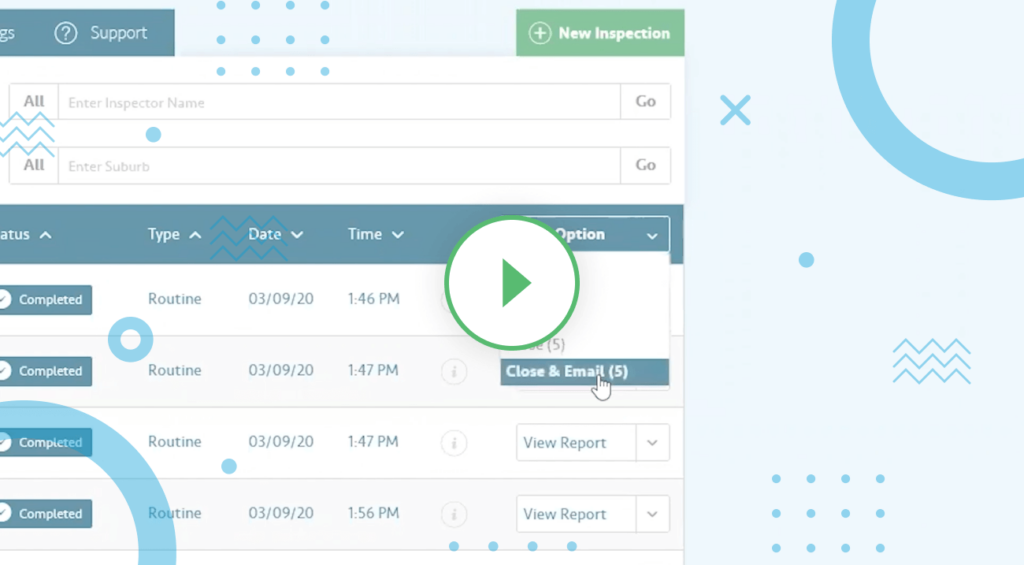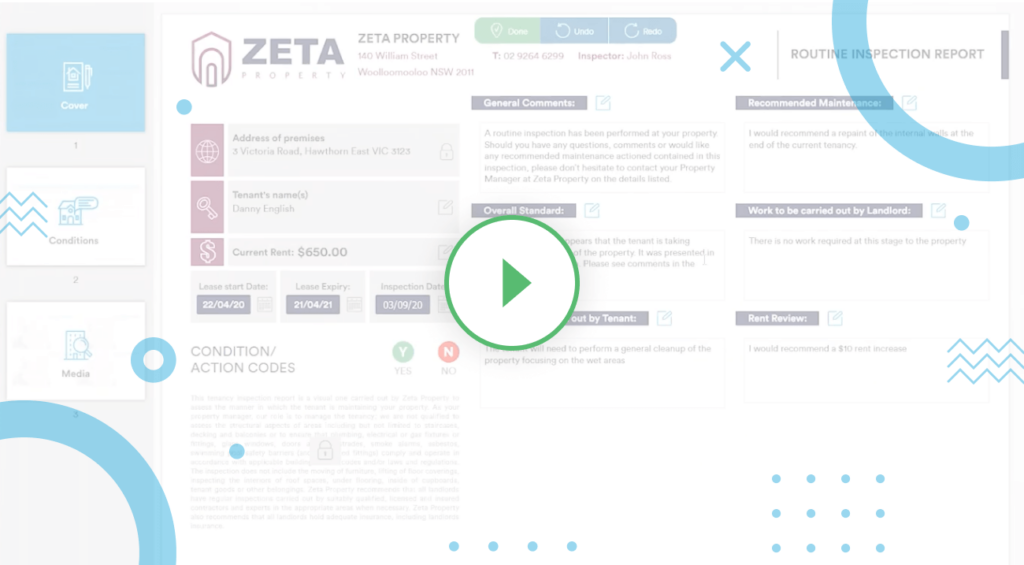Sync with Bricks + Agent
Maintenance issues identified whilst completing your inspection are automatically sent back to your Bricks+Agent dashboard for actioning – no double entry required!
Fill in your details
What will you discover next?
Let us know what you want to see next.
If you have a suggestion or idea that could help us continue to create amazing content, we’d love to hear it!