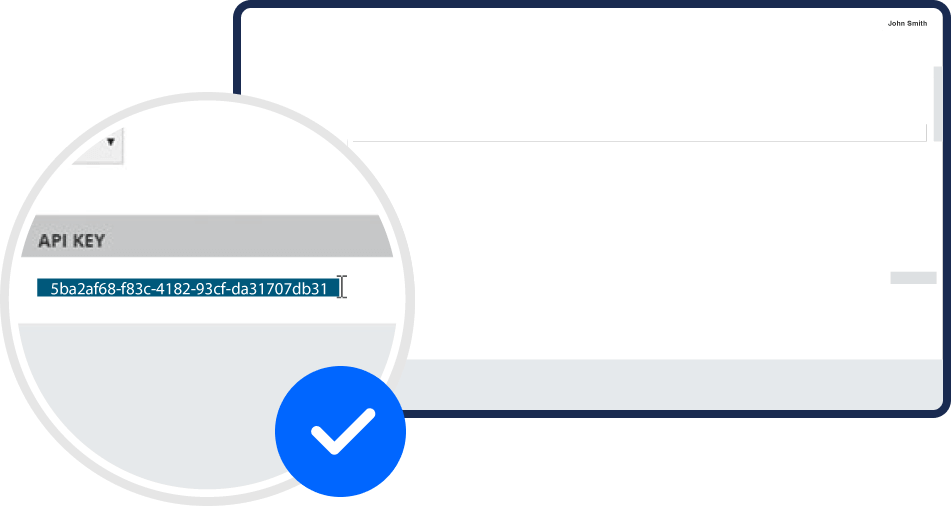Find your API key in PropertyTree for syncing
Inspection Manager

Log in to PropertyTree on your web browser and click ‘Configurations’ in the side menu
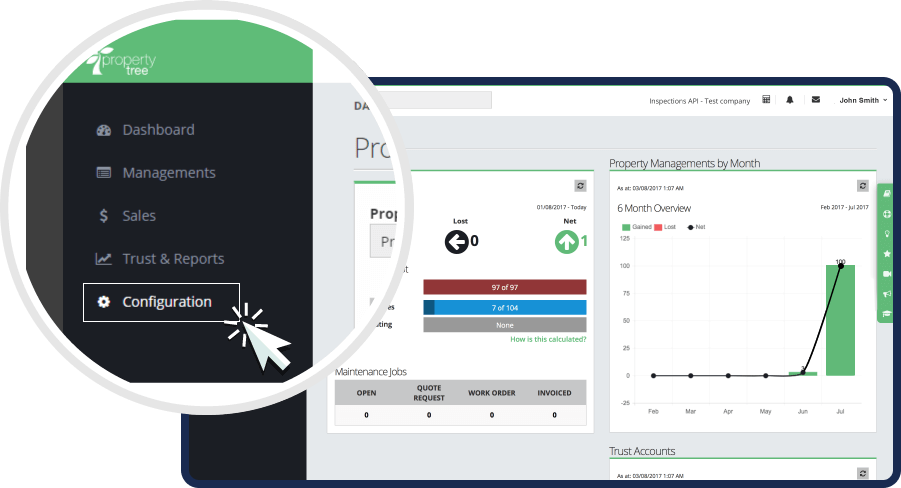

Under the ‘Integrations’ heading, click ‘Inspections Applications’
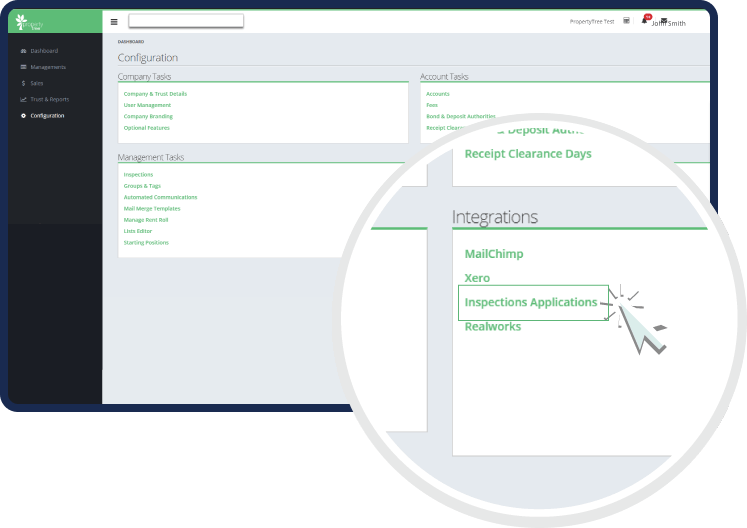

Copy the API key and send to Inspection Manager support to have your PropertyTree sync activated