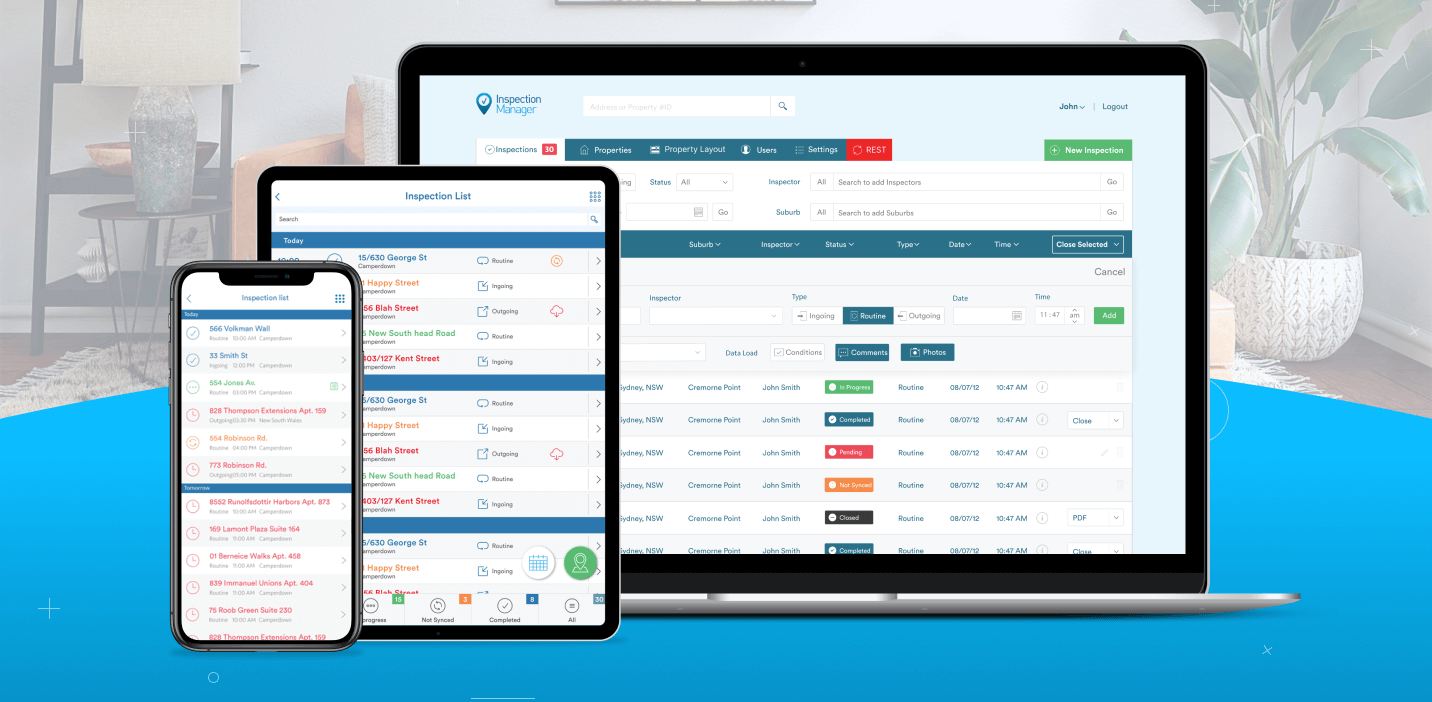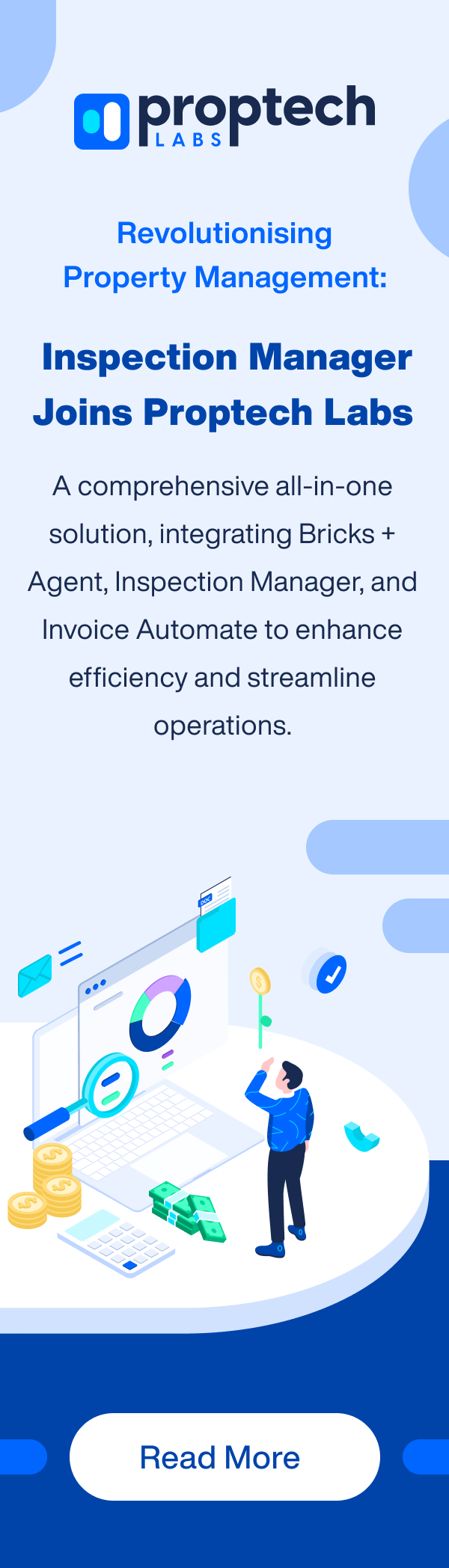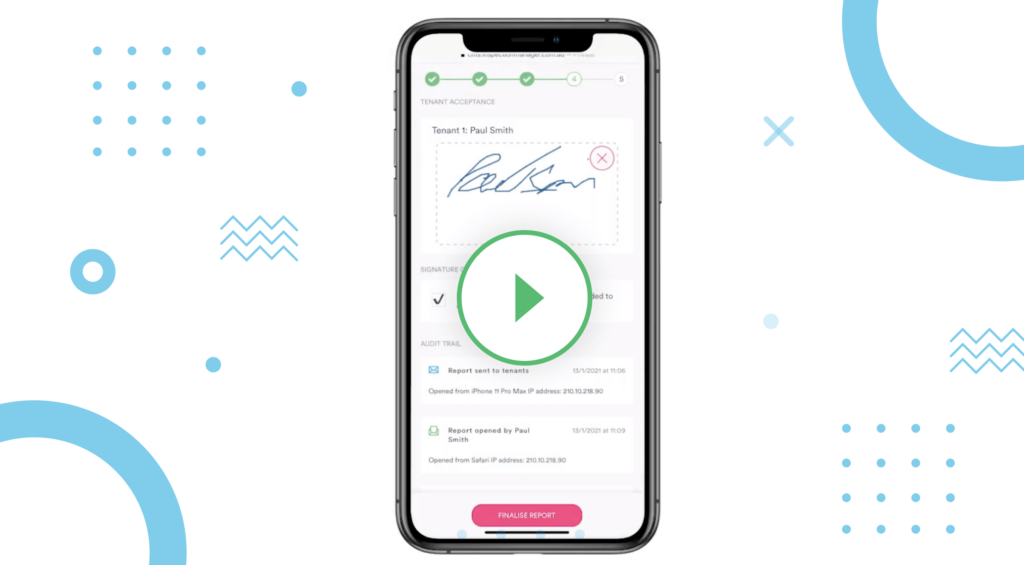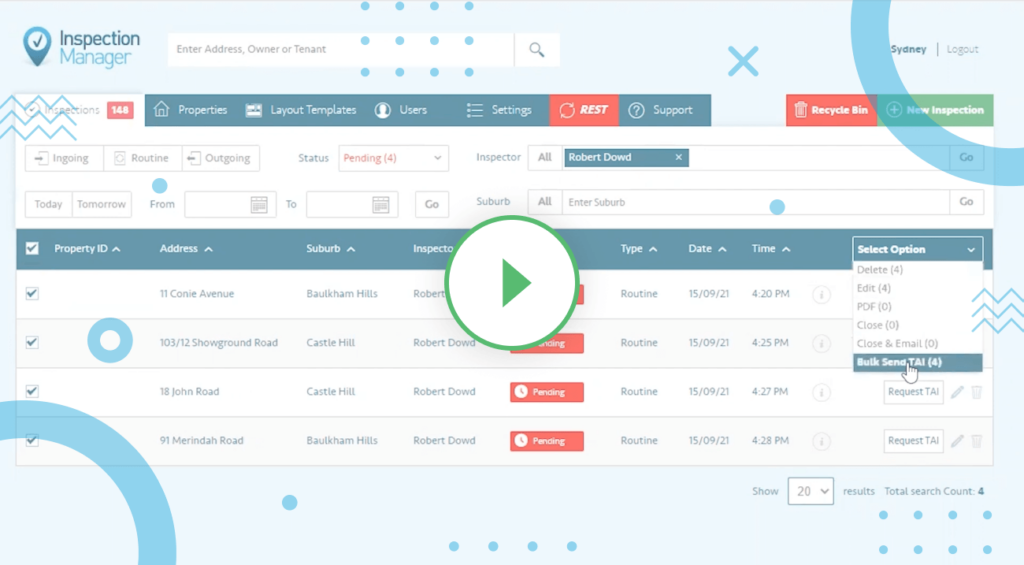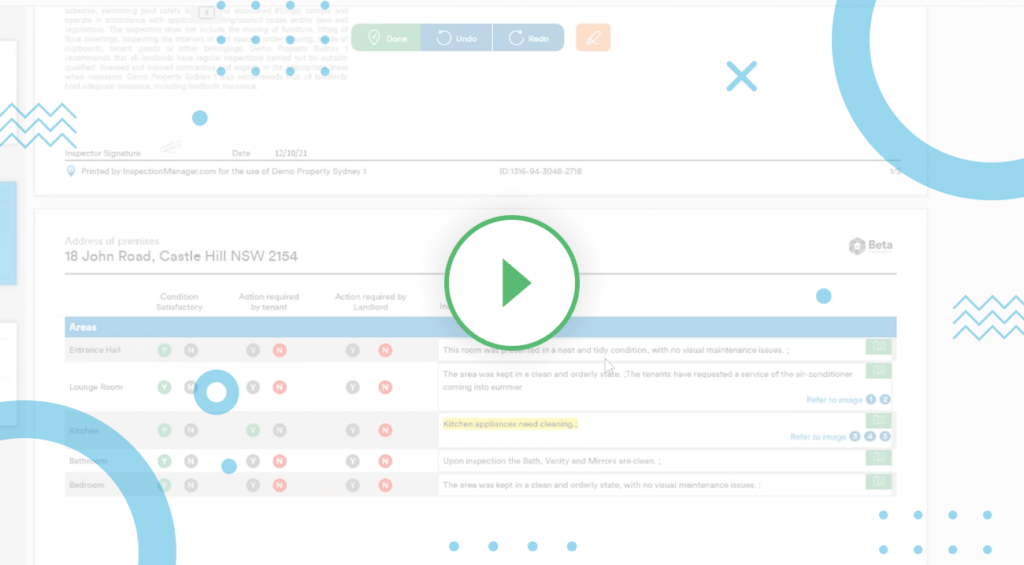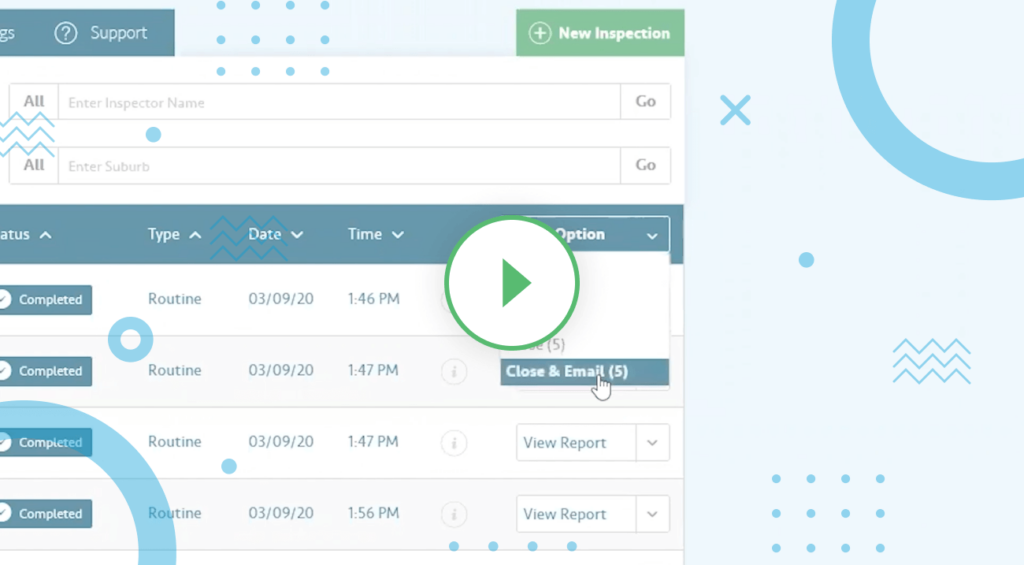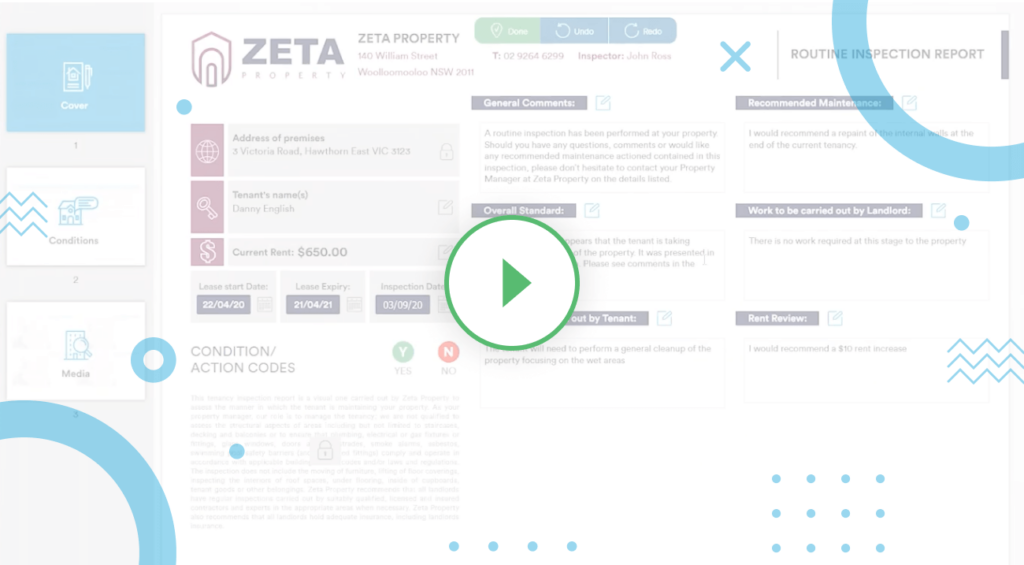It’s all happening here at IM HQ. Today we see the release of a new iPhone App, a new Android App, some changes in the CMS, and last but not least, our brand new website, launched live! Here’s what you can see;
iPhone
- Added new fields to capture details for smoke alarms
- Added a new status – “Done Not Sync” – to make it easier to see where you are up to with your inspections both on the device and in the CMS
- Added new fields like lease commencement date, lease expiry, and current rent
- Updated the default items in many of the standard areas, making it easier to modify your layouts
- Automatic resize to ensure maximum use of screen size, regardless of model (iPhone 4 or iPhone 5)
- Ability to turn on or off saving a backup of your images to your gallery (please note it is recommended to keep this feature on as it allows us to retrieve report data in the event of database corruption on your device, however this is a feature requested by many users as they were concerned about running out of space on their device)
Android
- The Android build is now up to date and in line with the features of the iPhone app
- Added a new status – “Done Not Sync” – to make it easier to see where you are up to with your inspections both on the device and in the CMS
- Updated fields like lease commencement date, lease expiry, and current rent
- Updated the default items in many of the standard areas, making it easier to modify your layouts
- Has new fields to capture details for smoke alarms
CMS & Reports
- New report layouts to include legislated smoke alarm information
- New Report layout allows for photos to be shown in both Portrait & Landscapeaspects, and images are now shown 20% larger!
- Inspections that have been done but still require synchronising can now be easily identified in the CMS with the new “Done But Not Sync” Status
- Updated layout options with items specific to area types – e.g. Exteriors & Gardens no longer have Walls/Doors as a default item!
As always we love to hear all the things you love (and hate) about using Inspection Manager. Most of the items above were user suggestions and feedback, that we have implemented to help make your experience with Inspection Manager even better.