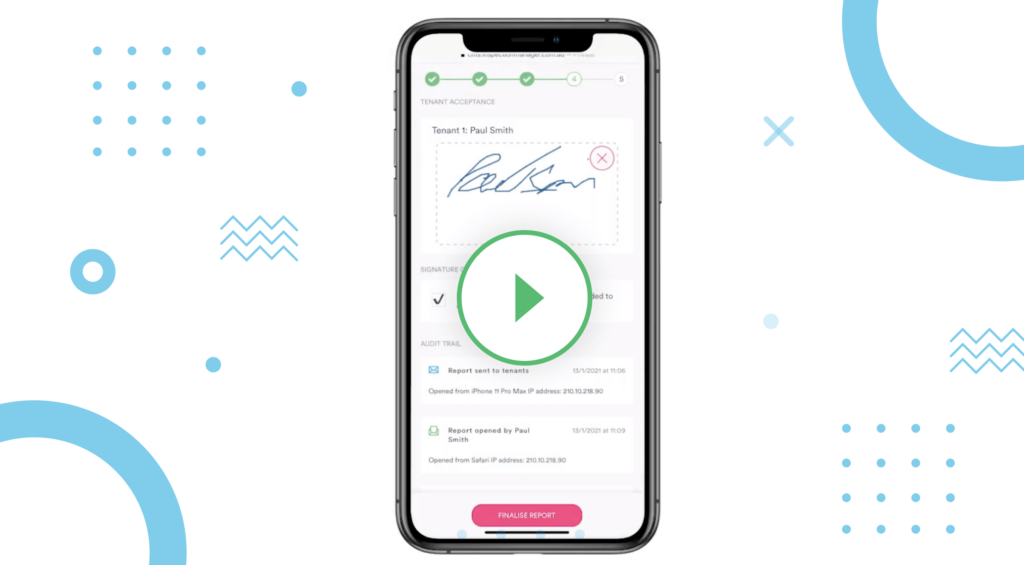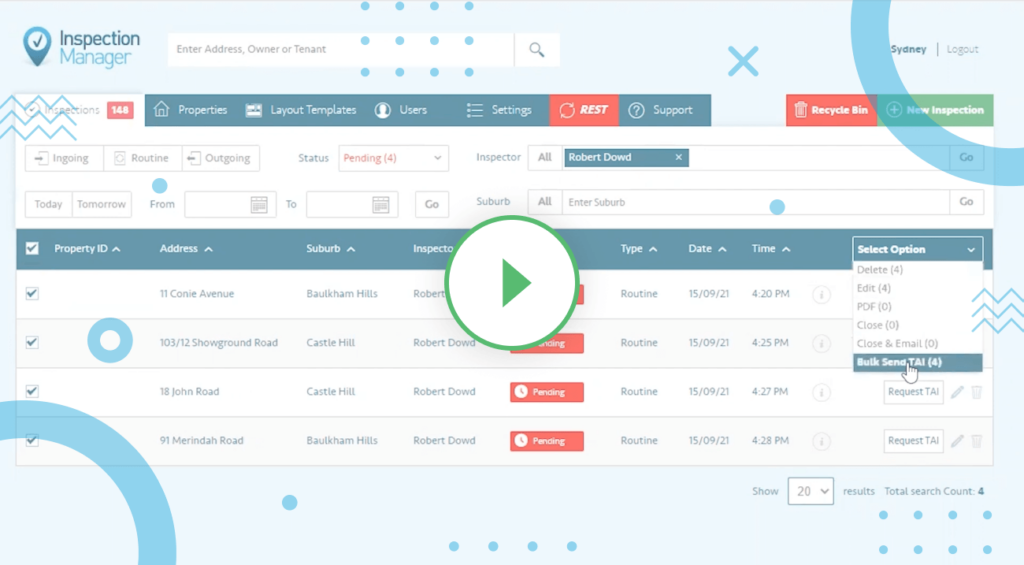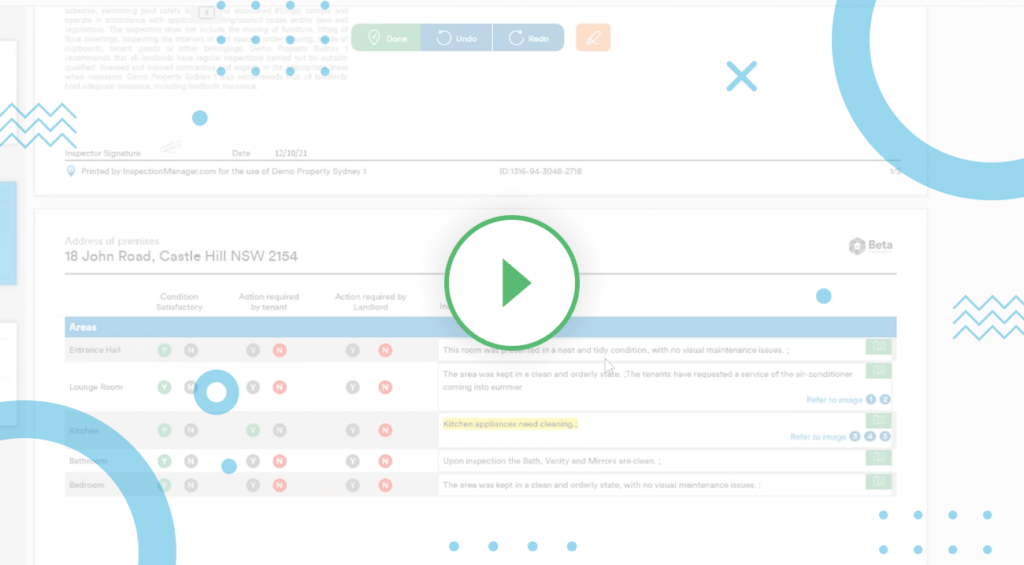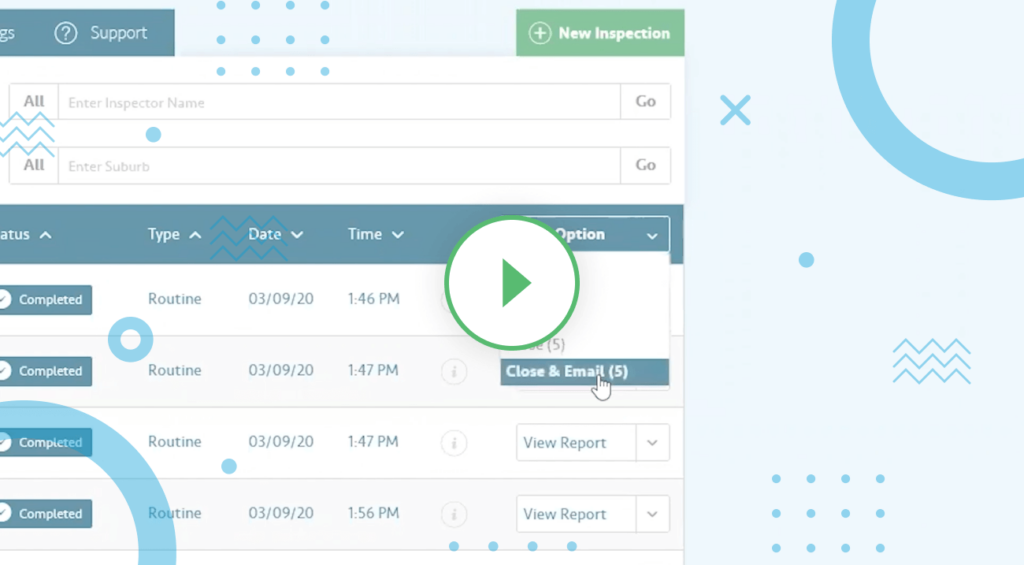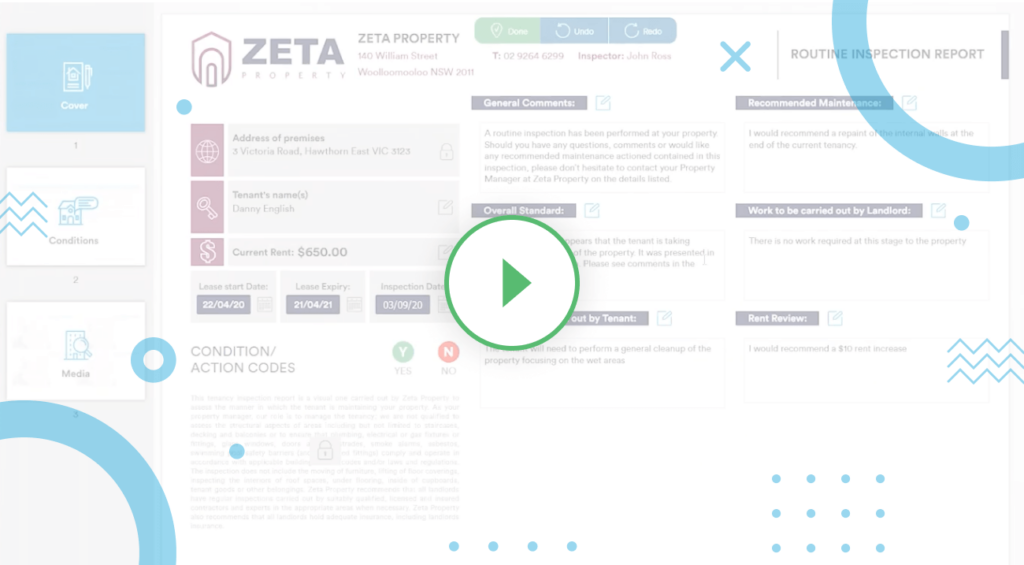Console Cloud Integration with Inspection Manager
Inspection Manager is pleased to announce that we now integrate with Console Cloud. The integration with Console Cloud automatically loads inspection and property data, as it is booked in Console Cloud a final copy of the inspection is also saved back into the system.
When it’s closed on Inspection Manager, our support team can help you get set up with the Console Cloud integration. Once the integration is setup all you will then need to do is schedule your inspections in Console Cloud and the inspection and property data will populate in Inspection Manager.
A simple way to add an inspection in Console Cloud is to:
- Go to the property and scroll down to where it says “Inspections” and add new.
- First select the property.
- Then select the type of inspection that you need to do. Inspection Manager will load routines entry and exit reports.
- We then select a date and time that we need the inspection to load for.
- Once we’re satisfied we hit create inspection. The inspection has now been successfully created in Console Cloud.
The great thing about the Console Cloud integration is it’s instant, all we need to do on our Inspection Manager account is refresh our page and we’ll see the inspection and property details load over. You can now see the inspection is added and any property details in our system will be updated.
Our next step is to log into the Inspection Manager app and complete the inspection. Once you’ve synced the inspection from the Inspection Manager app, it will appear in blue completed back on the CMS, all you’ll need to do is open and check the inspection, make any edits that you need to and then close the report. Closing the report will automatically save a copy of the report back in the Console Cloud, so you can see how streamlined the integration is between Inspection Manager and Console Cloud.
If you have any further questions, feel free to contact us.
Already using Console Cloud?
Connect it to Inspection manager and extend its powers.
Want to learn more about Inspection Manager?
Book Refresher Training
New Updates: