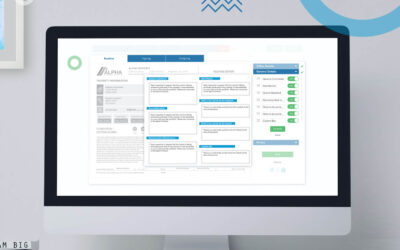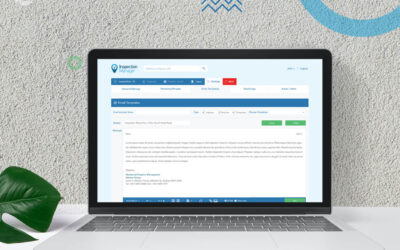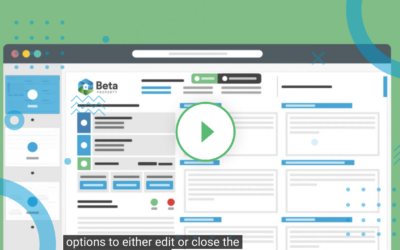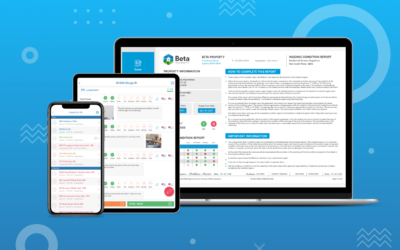Using our report editing feature in the Inspection Manager CMS, you can easily edit, add and remove sections of information on the front page of your routine report.
Using Email Templates in CMS
Instead of writing the same email over and over again, you can create your own email templates with mail merge fields and custom signatures. Then it only takes a click of a button to send what you need to landlords and tenants!
How to Clean up Your Inspection Manager Data
At Inspection Manager, we're always finding new ways to help property managers do their best work with technology. One simple yet powerful...
CMS Version 2.2.4 Is Here!
In response to popular demand from our users, we've made a number of updates to our CMS designed to save you more time. CMS version 2.2.4...
Inspection Manager How to: New Report Editing System
This is a big one for us. We've been hard at work on the Inspection Manager report editing system, and we're proud to say that it's now...
NSW Legislation Changes: New Condition Reports
To our property managers in NSW: As you are likely aware, new legislation affecting Property Condition Reports conducted in New South...
Exactly how does Inspection Manager work?
Inspection Manager is made up of two different parts. The first part is the CMS or the Content Management System, a web-based system that users can log in to. Through the CMS users can manage properties, schedule an inspection, view upcoming inspections, and submit completed reports.
Update to Queensland Ingoing & Outgoing report templates
Overnight we rolled out some changes to the Queensland Ingoing & Outgoing templates, to customise them a little more and update them...
New iPhone App, Android App, CMS Changes & Website
It’s all happening here at IM HQ. Today we see the release of a new iPhone App, a new Android App, some changes in the CMS, and last but not least, our brand new website, launched live! Here’s what you can see; iPhone