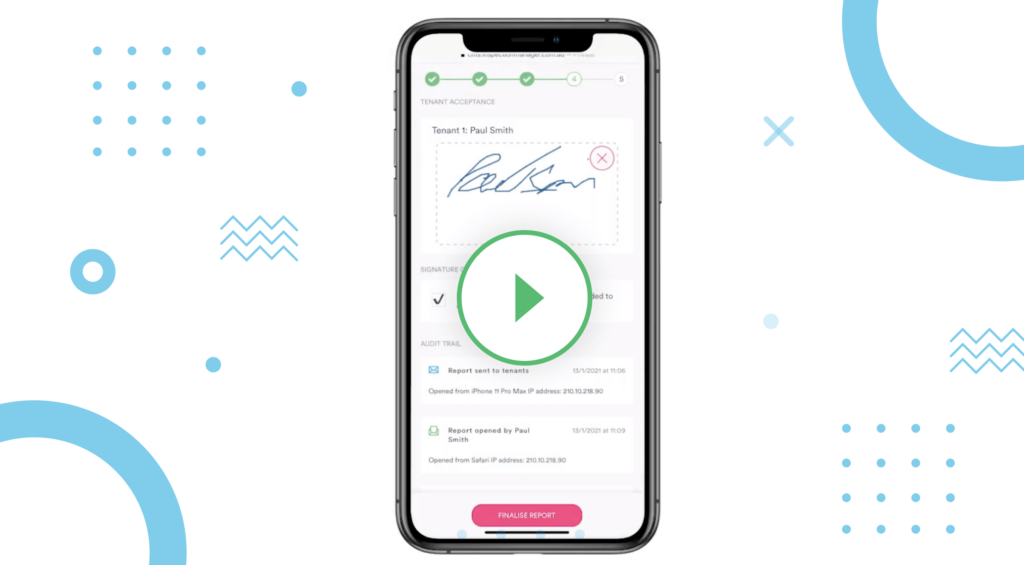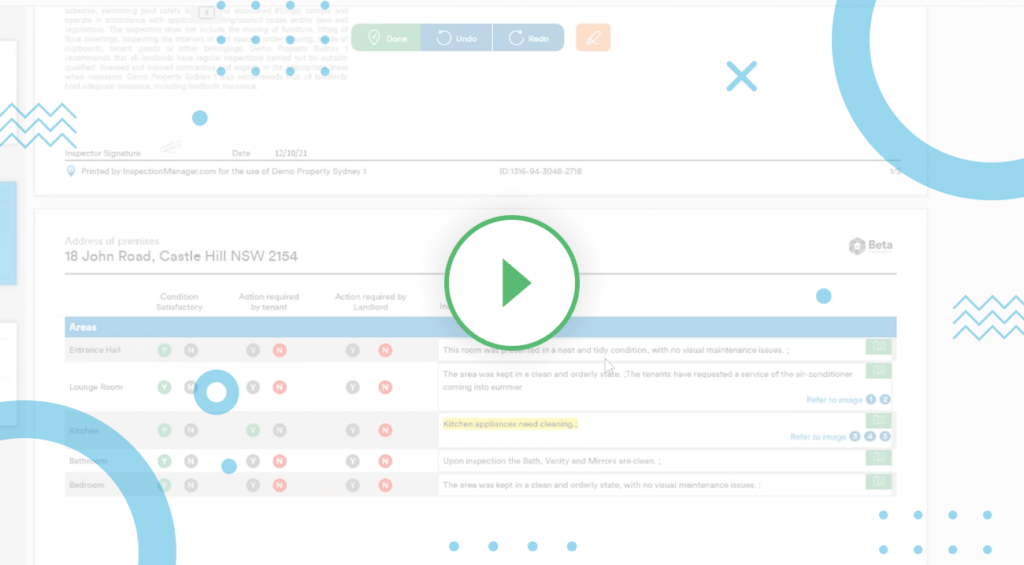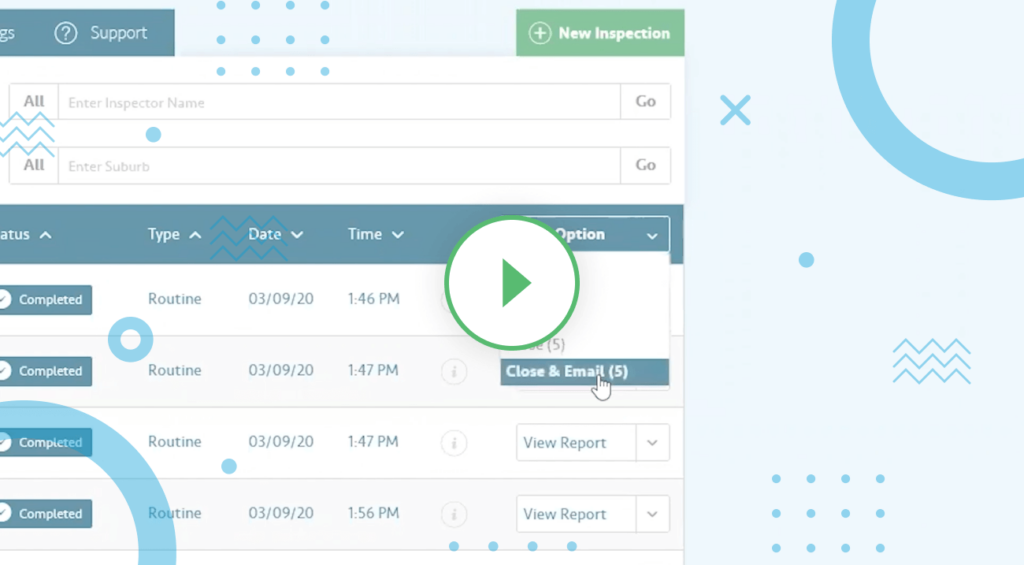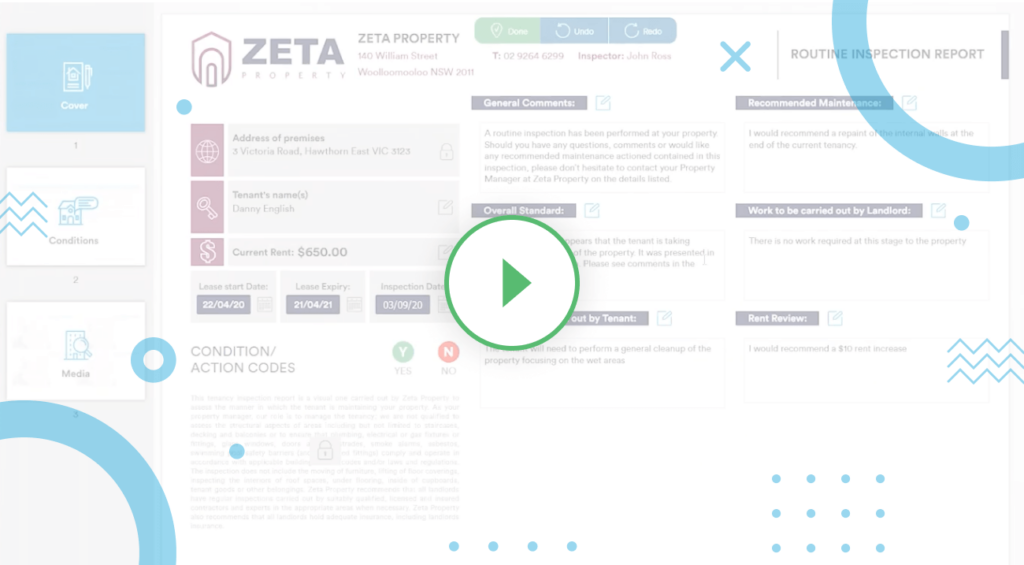Bulk Send Tenant Assisted Inspection Requests
Sending your Tenant Assisted Inspections has just become even easier. You can now send out a bulk Requests Tenant Assisted Inspections by the Inspection Manager CMS.
Here is how it works, from the inspection list tab, use the filters to narrow down the inspections you want to send, then use the tick box to highlight the inspections, or you can use the tick box from the top left hand side to highlight all the inspection. On the top right hand side click the select the dropdown option box, then “Bulk Send TAI”. This will open up the Inpsection Manager email function. Simply insert the pre-set email template and click “Send Email”. If there are any errors you can eather fix them by enterting the property on the CMS, or by changing email trust account system.
If you have any further questions, please feel free to reach out to our support team.
Want to learn more about Inspection Manager?
Book Refresher Training
New Updates: