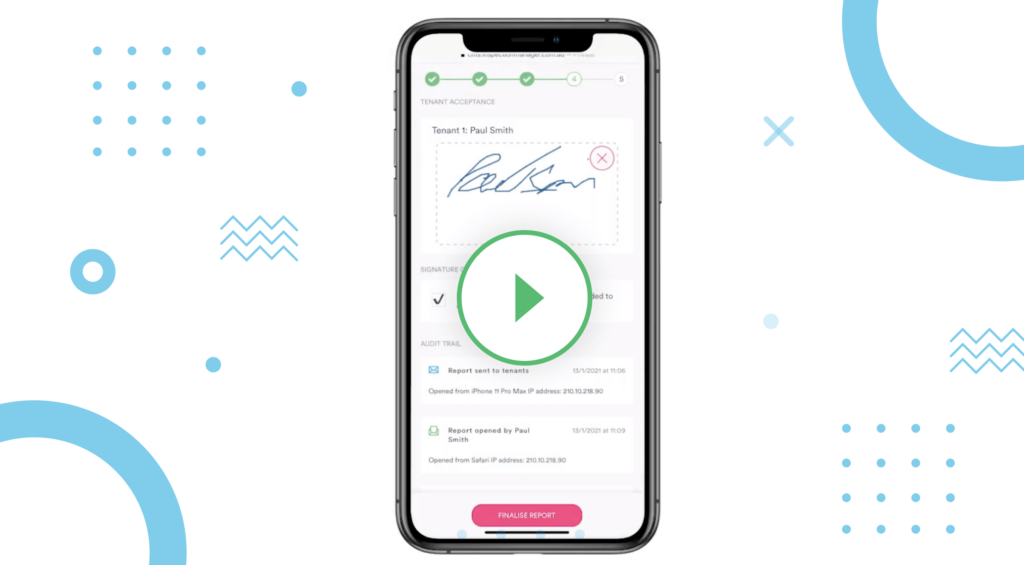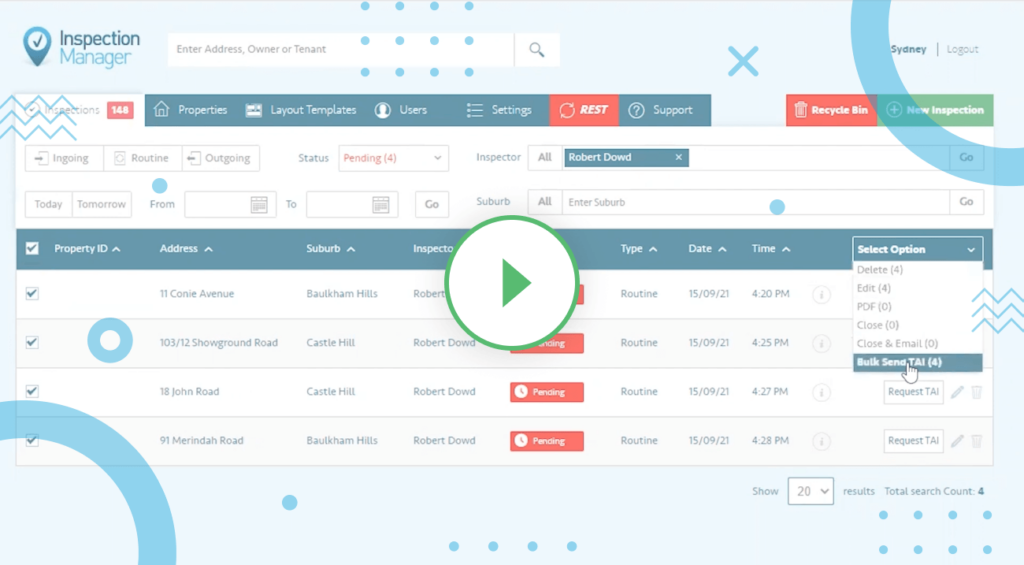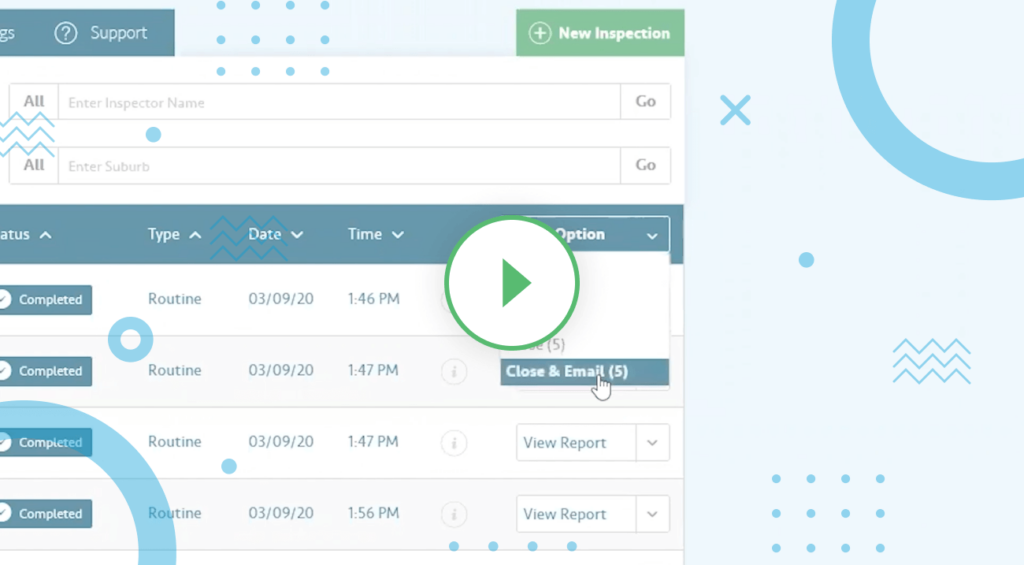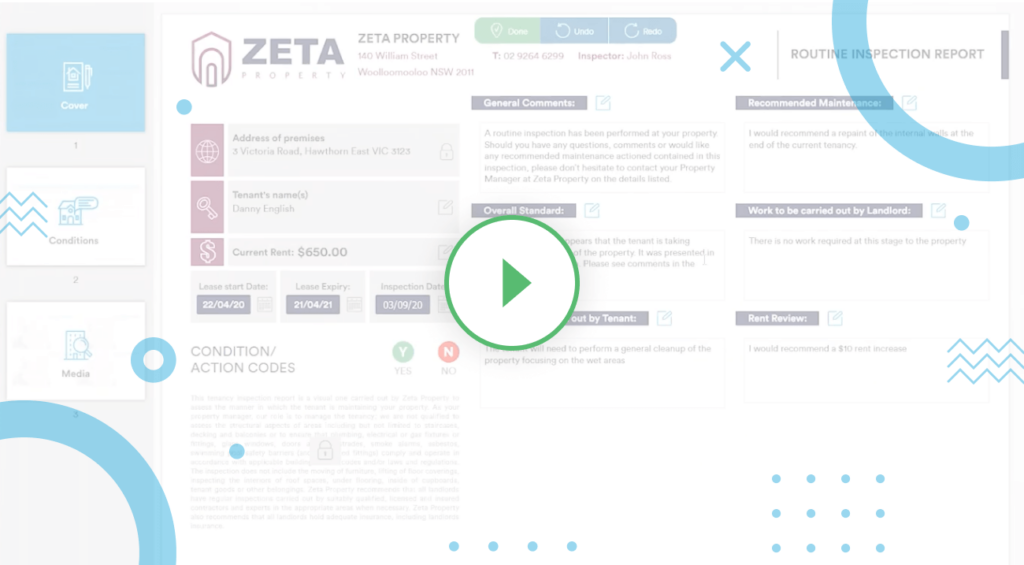Highlighter Feature
Inspection Manager has introduced a great new feature to our online editing system, the Highlighter Feature will allow you to focus attention to specific areas on your inspections improving report transparency. Let me show you how it works:
- On the CMS when you’ve synced the inspection, click “View Report” then select “Edit”.
- With your mouse select the areas you need highlight, then click the highlighter icon. The changes will automatically save once you have selected.
- If you need to revert the changes just select the writing again and click the highlighter icon.
If you have any further questions, feel free to reach out to our support team.
Want to learn more about Inspection Manager?
Book Refresher Training
New Updates: