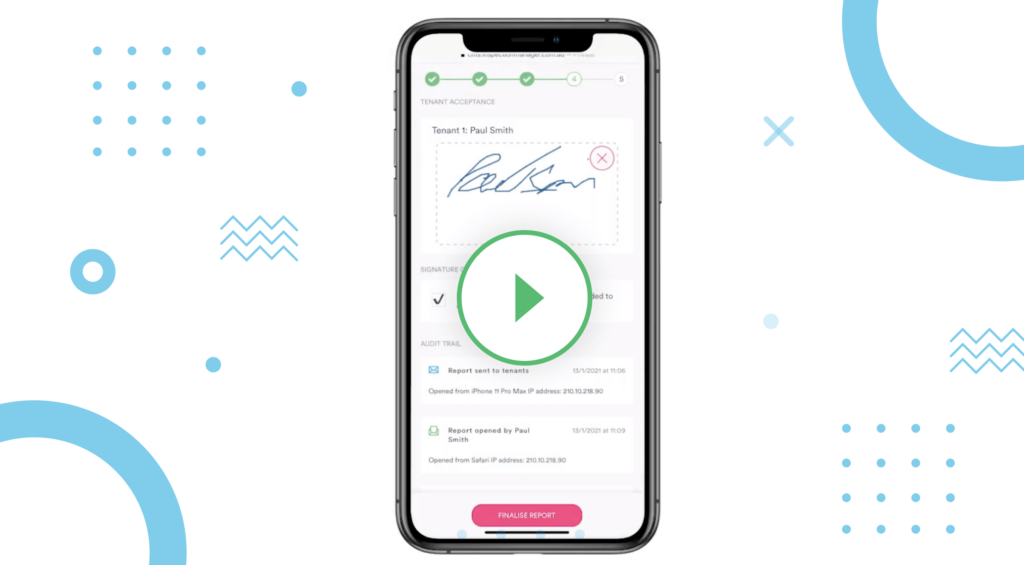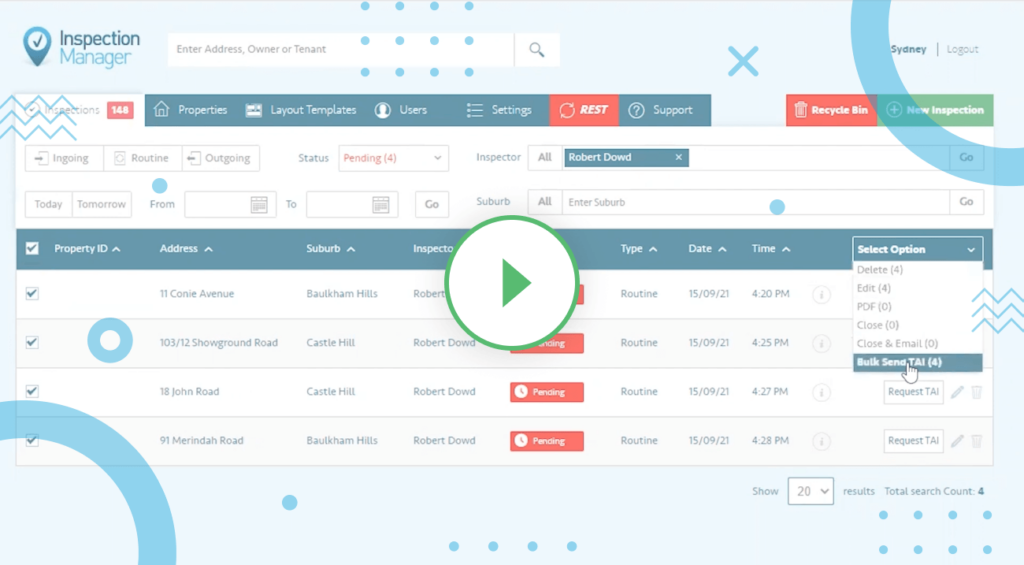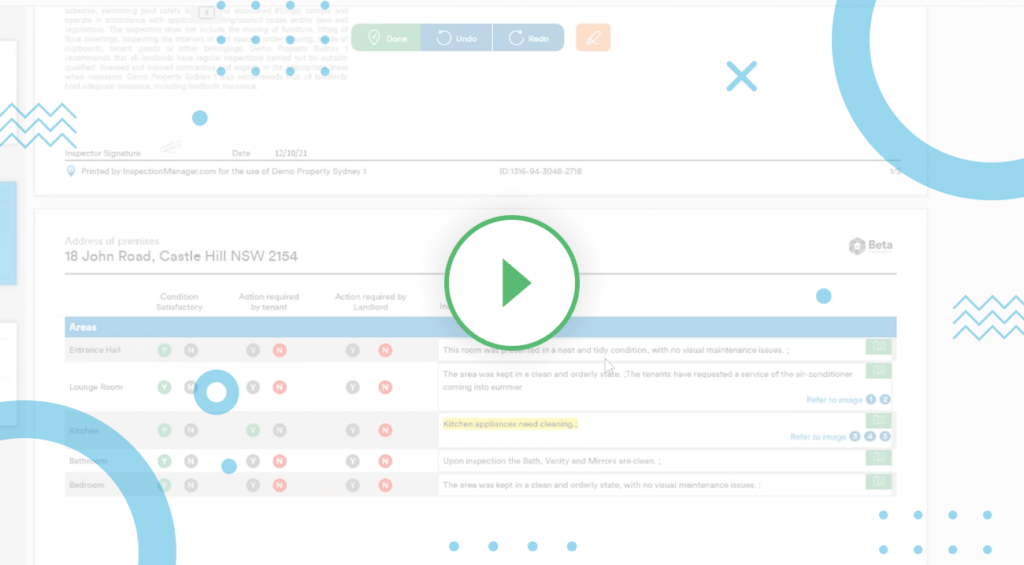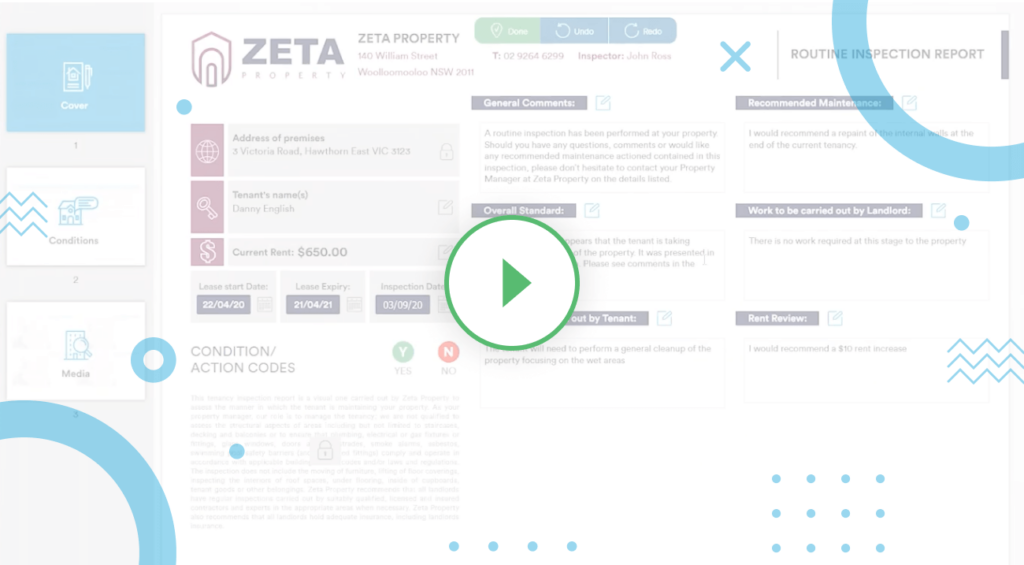How To Bulk Close & Send Routine Inspections
A great feature available on Inspection Manager is the ability to bulk email your inspections through the CMS. Let’s have a look at how it works. Once you have synced your inspections and they are in the completed status simply tick the boxes next to the inspections that you want to send. Select the “Close & Email” option on the right hand side drop down menu, this will open up the Inspection Manager email function.
To further save time insert a pre-saved email template, which you can create in the settings tab under email templates. You also have the option to BCC yourself in the email. If you’d like to receive a copy as well then just hit “Send Email”.
If you have any further questions, please feel free to reach out to our support team.
Want to learn more about Inspection Manager?
Book Refresher Training
New Updates: