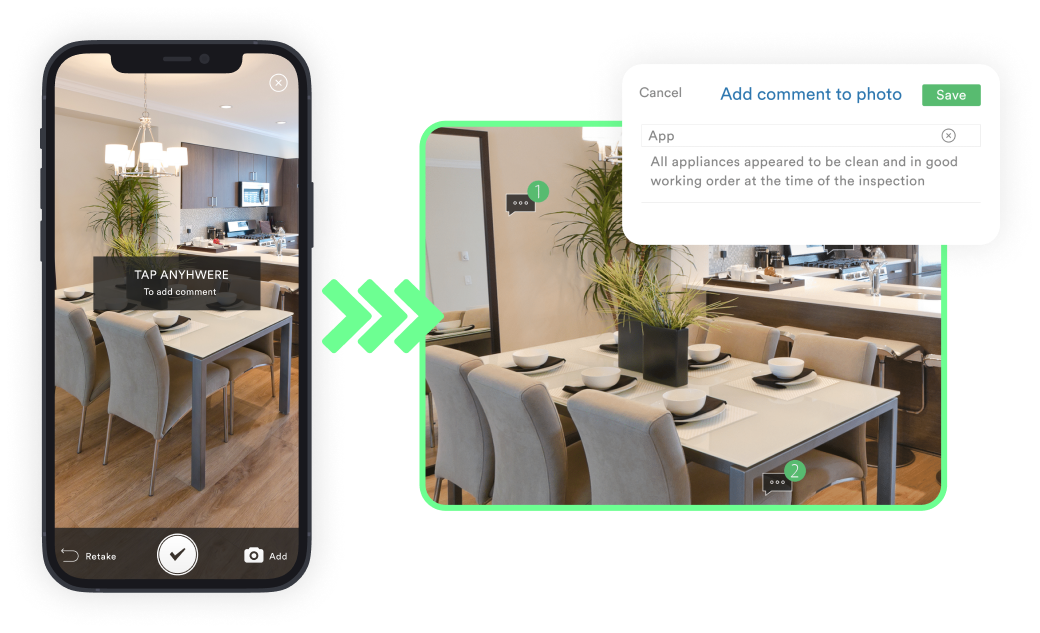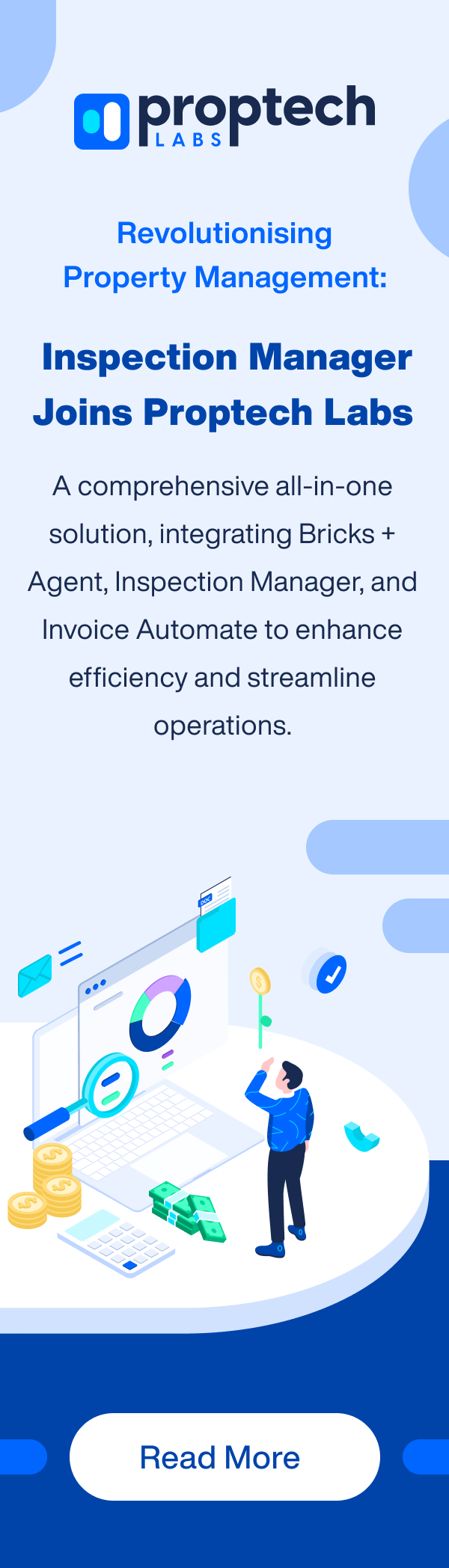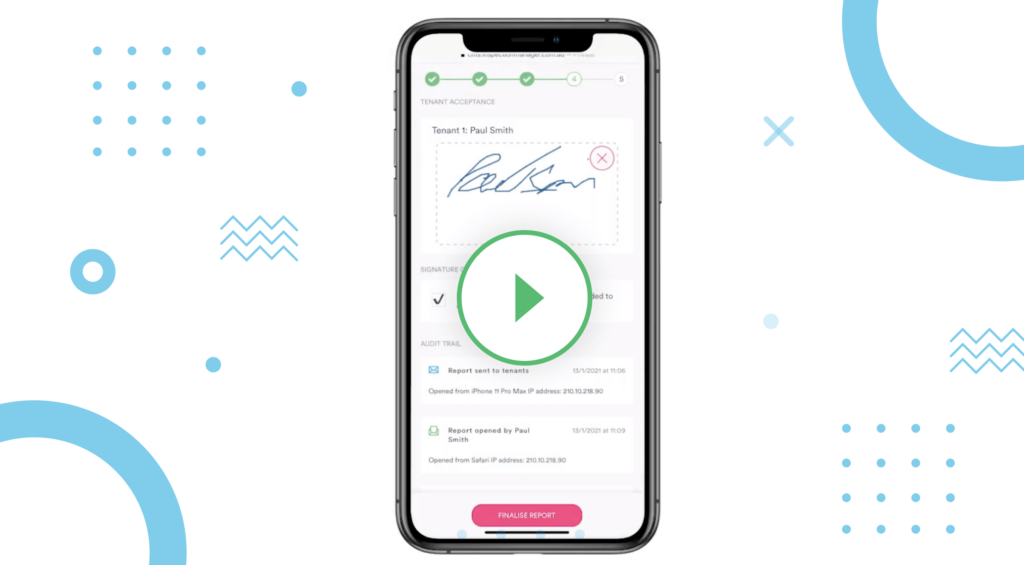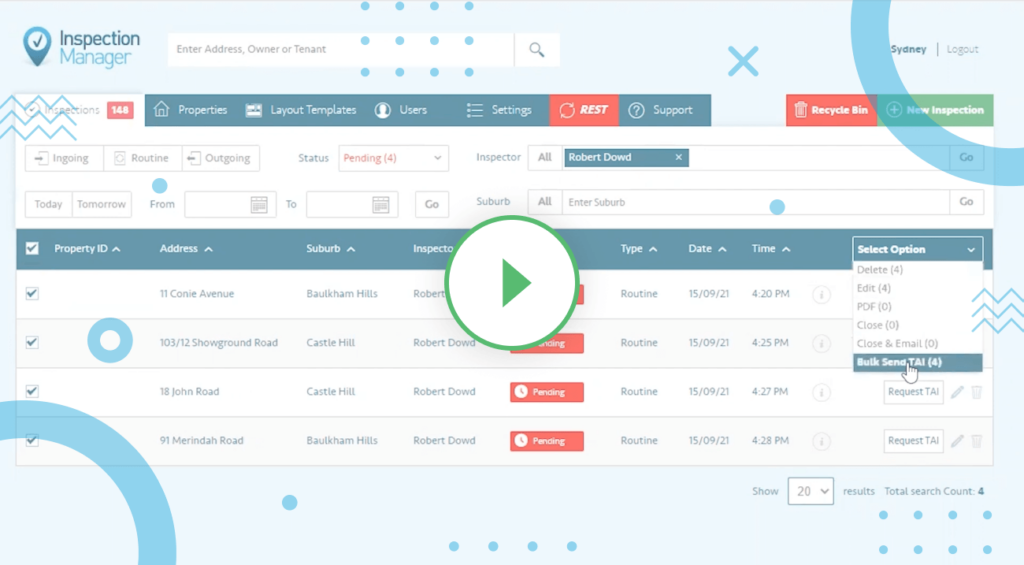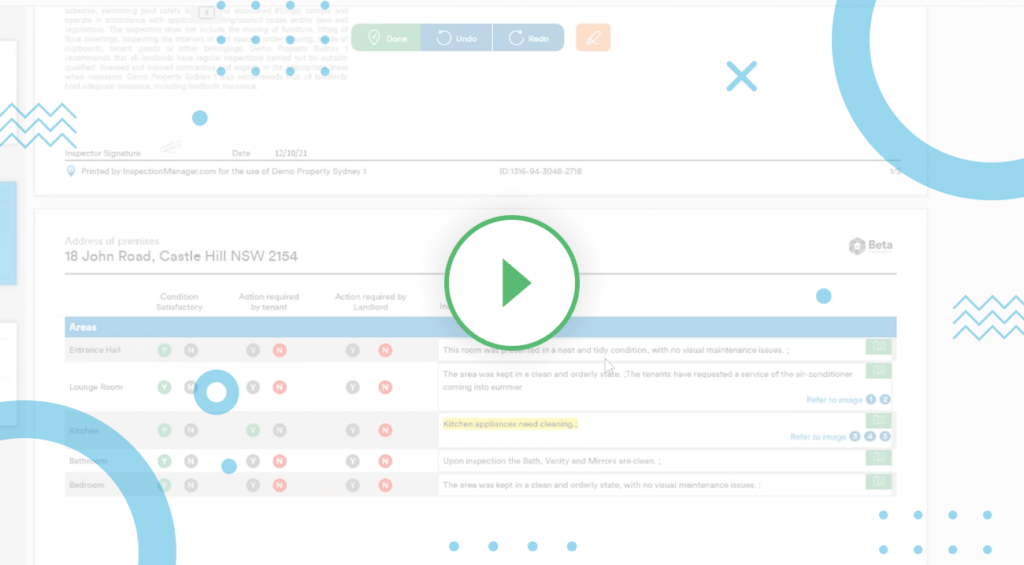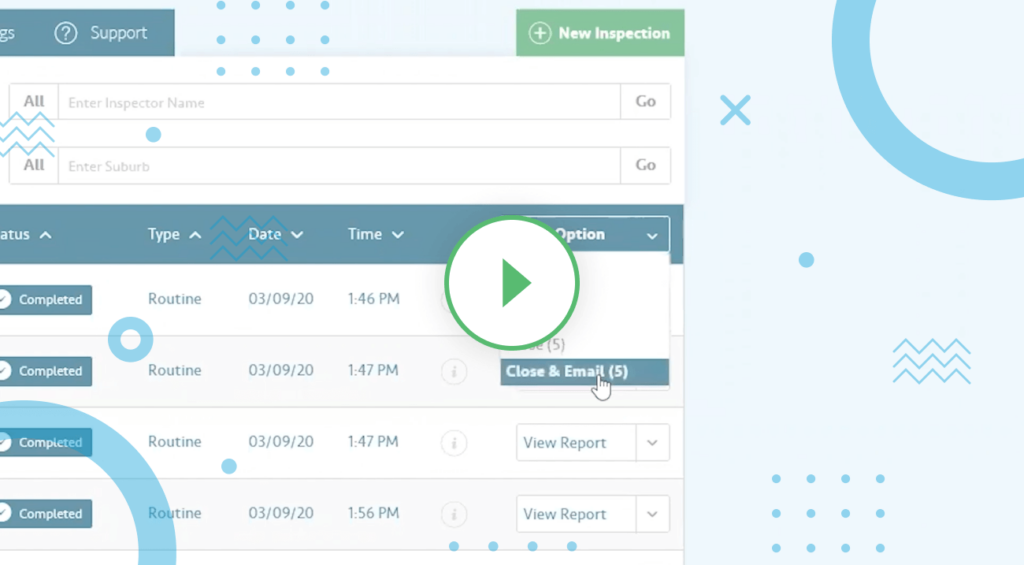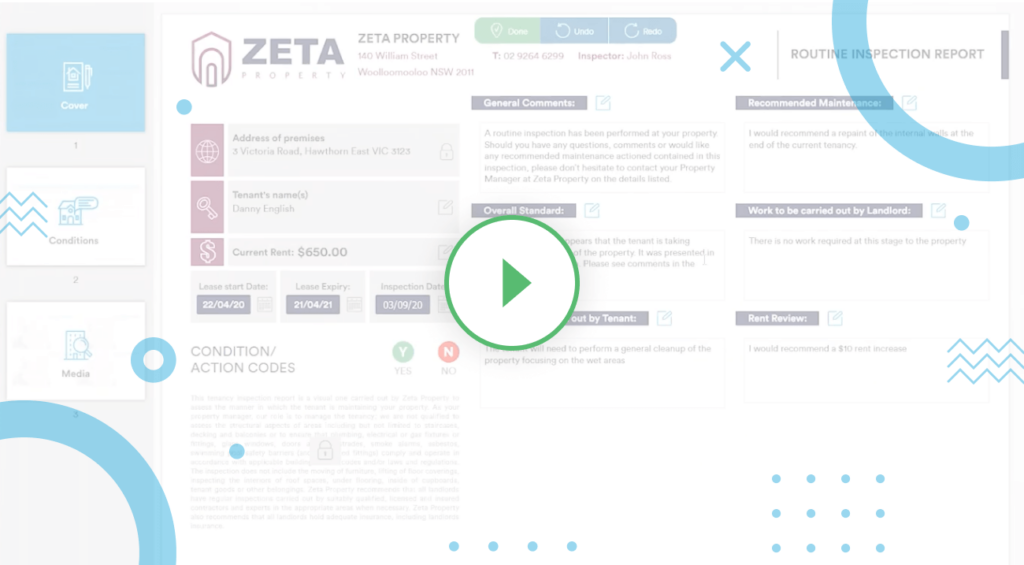At Inspection Manager we are all about helping you maintain efficiency to make your day as easy as possible!
Speed up your inspection time & produce comprehensive reports using these features:
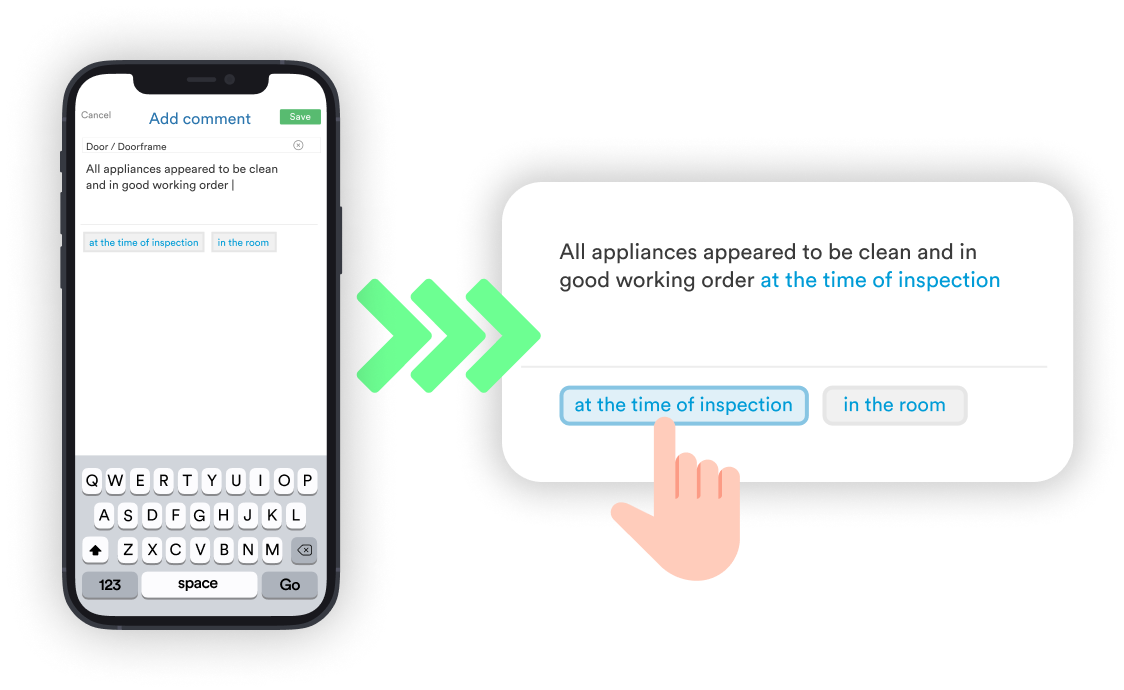
Tip #1 – Predictive Phrasing
Always using the same lines? The Predictive Phrasing feature allows for preloaded phrases to appear while commenting and completing your inspection. This speeds up the inspection process and makes commenting easier.
Tip #2 – Talk to Text
Utilise our Talk to Text feature and avoid time wasted during inspections as you can record your comments while inspecting the property. It is also a useful feature to report any complex issues at the property being inspected.
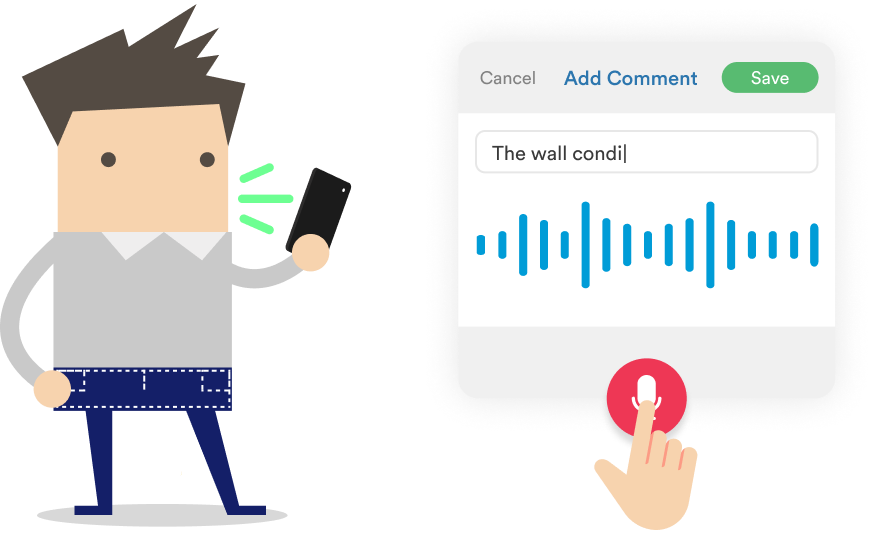

Tip #3 – Video Feature
Use the video feature to provide landlords with short, snapchat style videos for drawing attention to specific issues or giving an idea of the overall condition of a room.
This feature is also useful to highlight any areas of concern where a photo won’t tell the story (e.g. a leaking tap or noisy fan)
Tip #4 – Property Layout Editing
Edit the layout of your inspections specific to each property via the CMS or app. Once a layout is edited, Inspection Manager will remember the layout for any other upcoming reports of that property, saving you future editing time
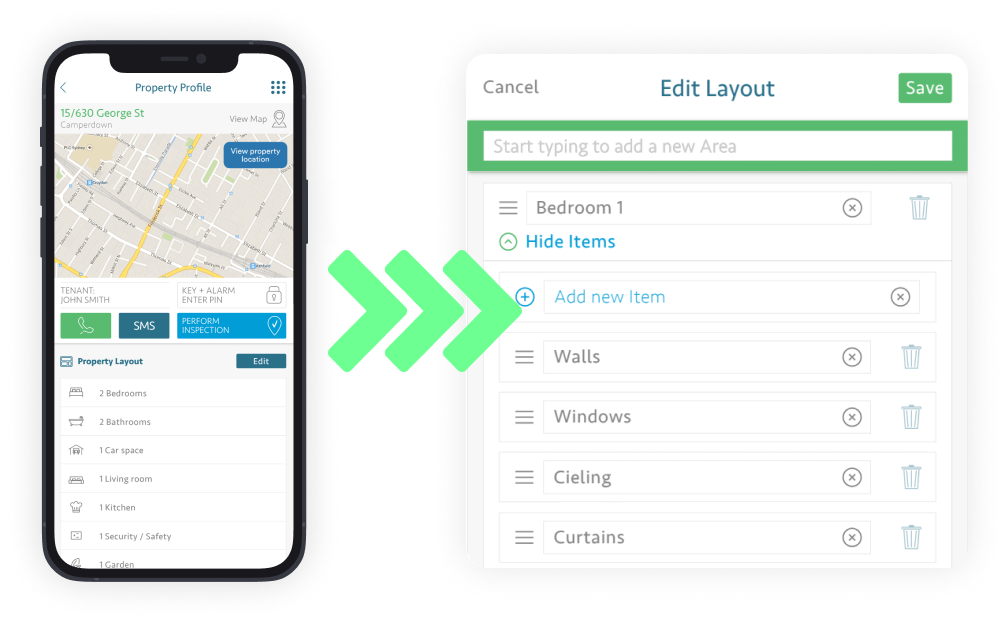
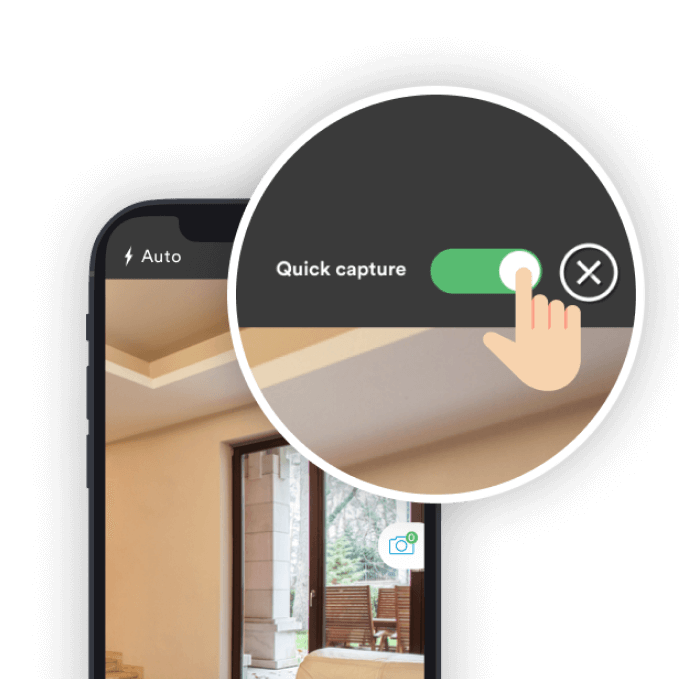
Tip #5 – Quick Capture
By switching on our Quick capture feature, you are able to take photos in quick succession, requiring less button clicks to get through an inspection.
Tip #6 – Tag Comments on Photos
Our tag comments on photos feature is great for highlighting specific repairs or damage made on the property as you can drag and pin directly on any part of the image taken.
This is also useful as each comment added will appear next to the photo on the final report.